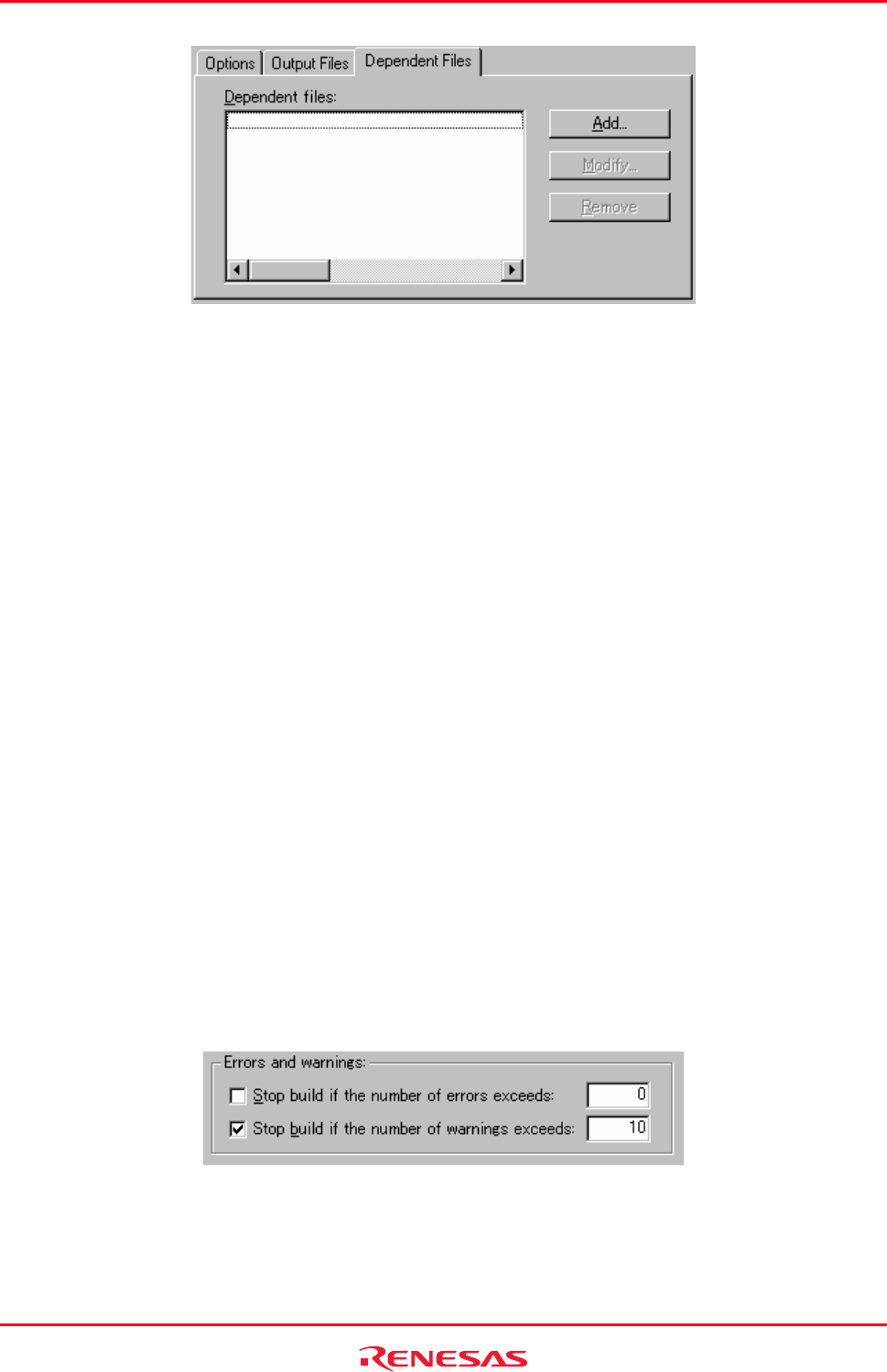
High-performance Embedded Workshop 3. Advanced Build Features
REJ10J1837-0100 Rev.1.00 Nov. 16, 2008
77
To add a dependent file
1. Click the Add button. The Add Dependent File dialog box opens.
2. Enter the file path or browse to it using the Browse button.
3. Click the OK button to add this output file to the list.
To modify a dependent file
1. Select the dependent file that you would like to modify.
2. Click the Modify button. The Modify Dependent File dialog box opens.
3. Modify the fields as required.
4. Click the OK button to add the modified entry back to the list.
To remove a dependent file
1. Select the dependent file that you would like to remove.
2. Click the Remove button.
A dependent file’s path can include placeholders.
3.5 Controlling the build
By default, the High-performance Embedded Workshop will execute all of the phases in a build and only stop if a fatal
error is encountered. You can change this behavior by setting the controls on the Build tab of the Options dialog box.
Select [Setup -> Options] to display the Options dialog box and then select the Build tab. If you want to stop the build
when a certain number of errors are exceeded then set the Stop build if the number of errors exceeds checkbox and
specify the error count limit in the field to the right. If you want to stop the build when a certain number of warnings are
exceeded then set the Stop build if the number of warnings exceeds checkbox and specify the warning count limit in
the field to the right.
In addition to specifying error and warning count limits, the Build tab also allows you to request that the Command
line, Environment and Initial directory of each execution should be displayed. Check the appropriate check boxes as
necessary.


















