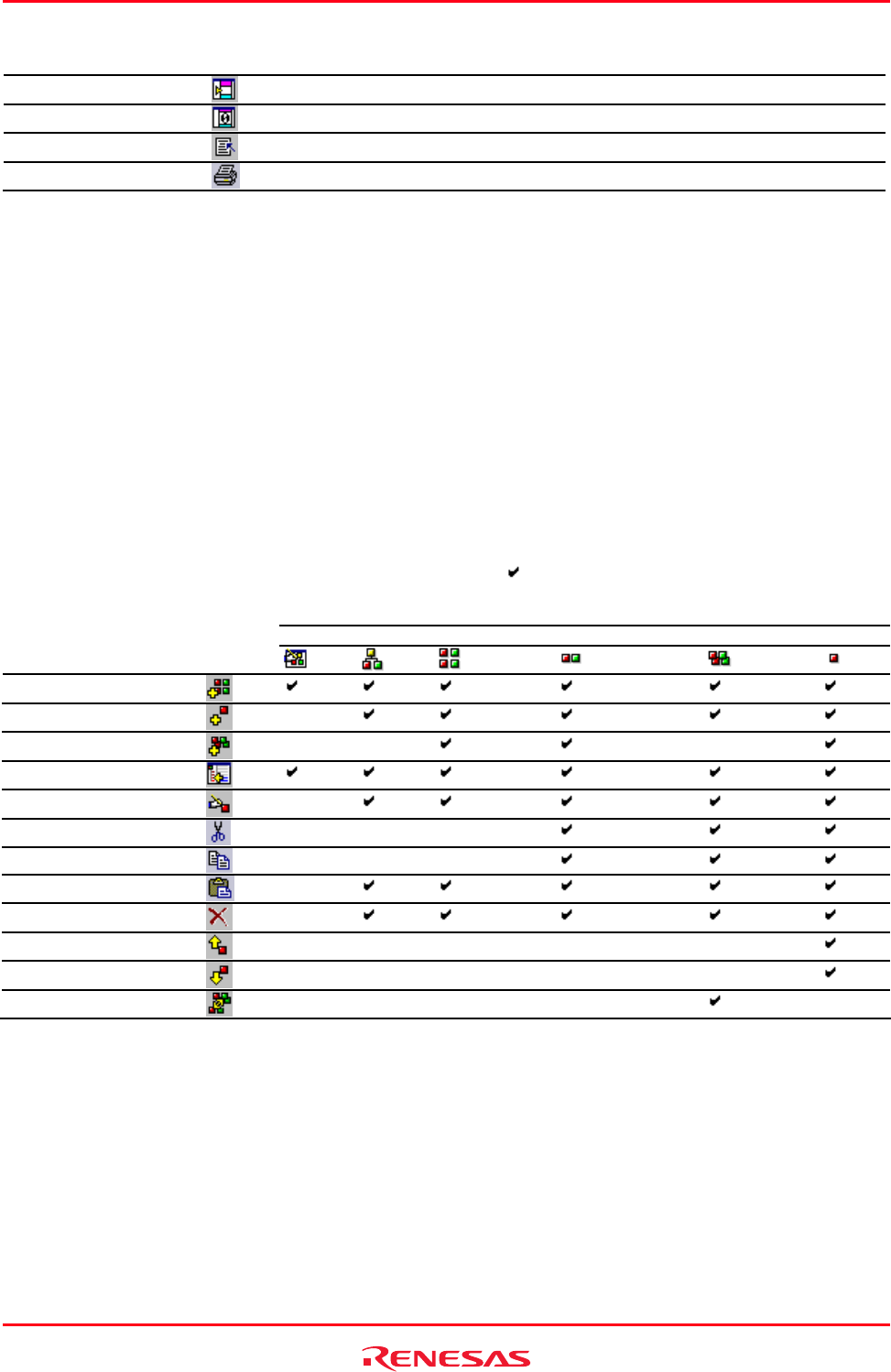
High-performance Embedded Workshop 13. Map
REJ10J1837-0100 Rev.1.00 Nov. 16, 2008
193
Pop-up Menu Option Toolbar Button Function
Show Unallocated Area
Shows the unallocated area.
Show No Size Section
Shows the no size section.
View source
Views the source code for the address in the selected line.
Print
Prints section list view.
13.1.2 Entering/exiting the edit mode
To
edit the section information shown in the left pane, the High-performance Embedded Workshop must enter the edit
mode. By default, the edit mode is not selected.
To enter the edit mode
1. Right-click within the left pane to open a pop-up menu.
2. Select Section Edit Mode. This allows the High-performance Embedded Workshop to enter the edit mode.
3. There is a tick mark on Section Edit Mode.
While the High-performance Embedded Workshop is in the edit mode, the options listed in the table below are
available.
Right-click on an item in the left pane. The following options with “
” in the table can be selected.
Item
Root Address Section group Subsection group Overlay group Section
Pop-up Menu Option Toolbar
Button
Add Section Group
Add Section
Add Overlay Group *1
*2
Section Auto Registration
Edit Selected Item
Cut
Copy
Paste
Delete
Move up
Move Down
Change Primary Section *1
Notes:
*1. This pane cannot be used when the linkage editor does not support overlay.
*2. Will be supported by SuperH family C/C++ compiler package V.9.00 Release 04 and H8SX, H8S, and H8 family
C/C++ compiler package V.6.01 Release 02 or later.
To exit the edit mode
1. Right-click within the left pane to open a pop-up menu.
2. Select Section Edit Mode.


















