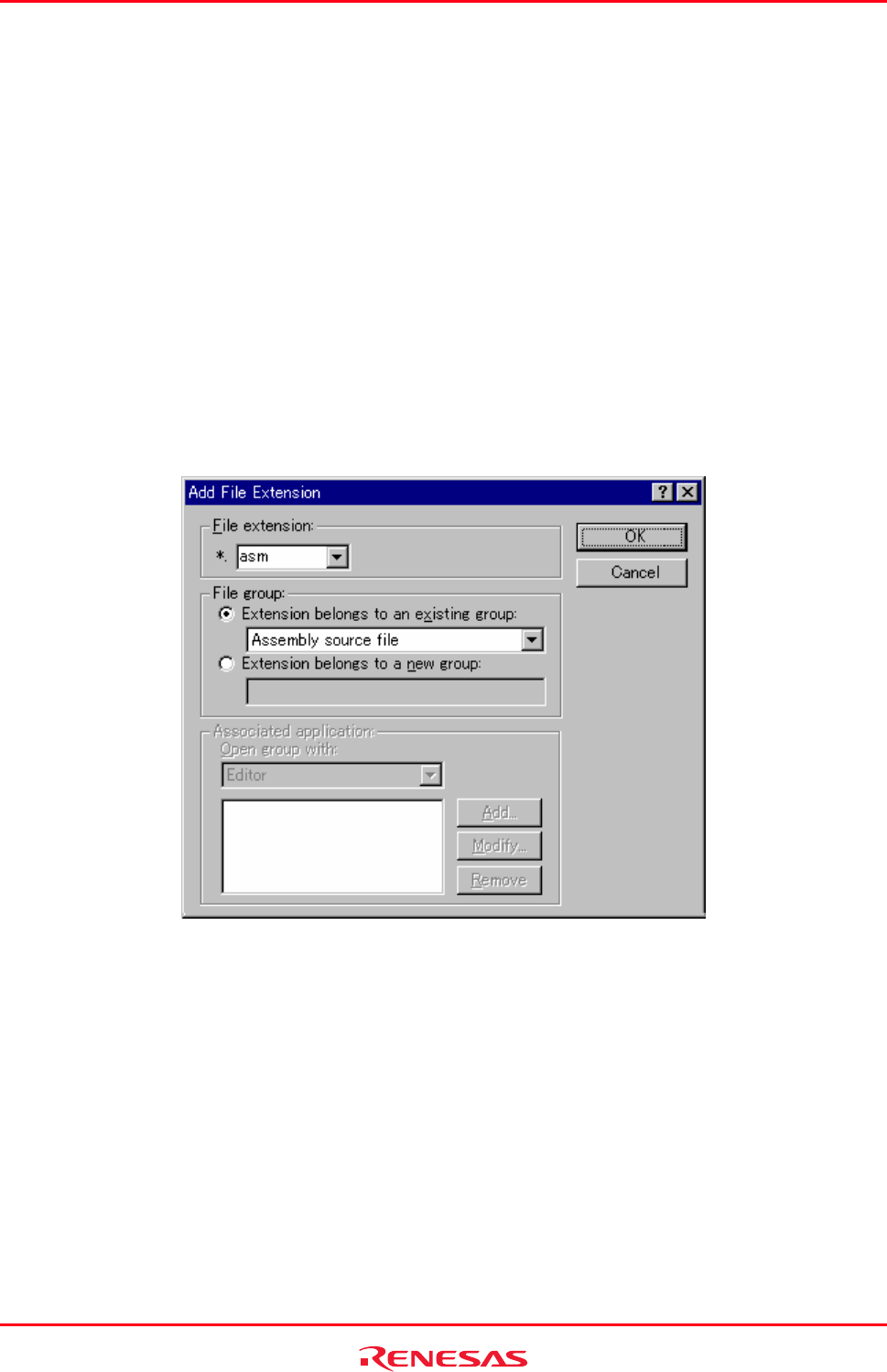
High-performance Embedded Workshop 2. Build Basics
REJ10J1837-0100 Rev.1.00 Nov. 16, 2008
48
If Editor is selected, the Open File function in the workspace window causes the file to be opened in the High-
performance Embedded Workshop editor. If None is selected then the Open File operation is disabled when it is
attempted. Selecting Other allows you to configure another tool for the Open File operation. See section 2.5.1,
Associating an application with a file group, for more details. If Windows default is selected then the Open File
function in the Workspace window passes the Open File operation to the Windows
®
operating system. This then
selects the default behavior for this file extension as defined in Windows
®
Explorer.
6. Click the OK button to add the extension to the File Extensions list.
2.5.3 Creating a new file extension
If y
our files use a different extension from those accepted by the High-performance Embedded Workshop for a given
phase (e.g. your assembler source files are
.asm but the High-performance Embedded Workshop only recognizes .src),
then you need to create a new extension and add it to an existing file group. This process is described below.
To create a new file extension in an existing file group
1. Select [Project -> File Extensions]. The File Extensions dialog box opens.
2. Click the Add button. The Add File Extension dialog box opens.
3. Enter the extension that you want to define into the File extension field. Use only alphanumeric and an
underscore as characters of a file extension string. The drop-down list contains all extensions that are
undefined in the current project. Selecting one of these extensions will add the text to the file extension field
automatically.
4. Select the Extension belongs to an existing group option and select the group to which you would like to add
this new extension.
5. Click the OK button to add the extension to the File Extensions list.


















