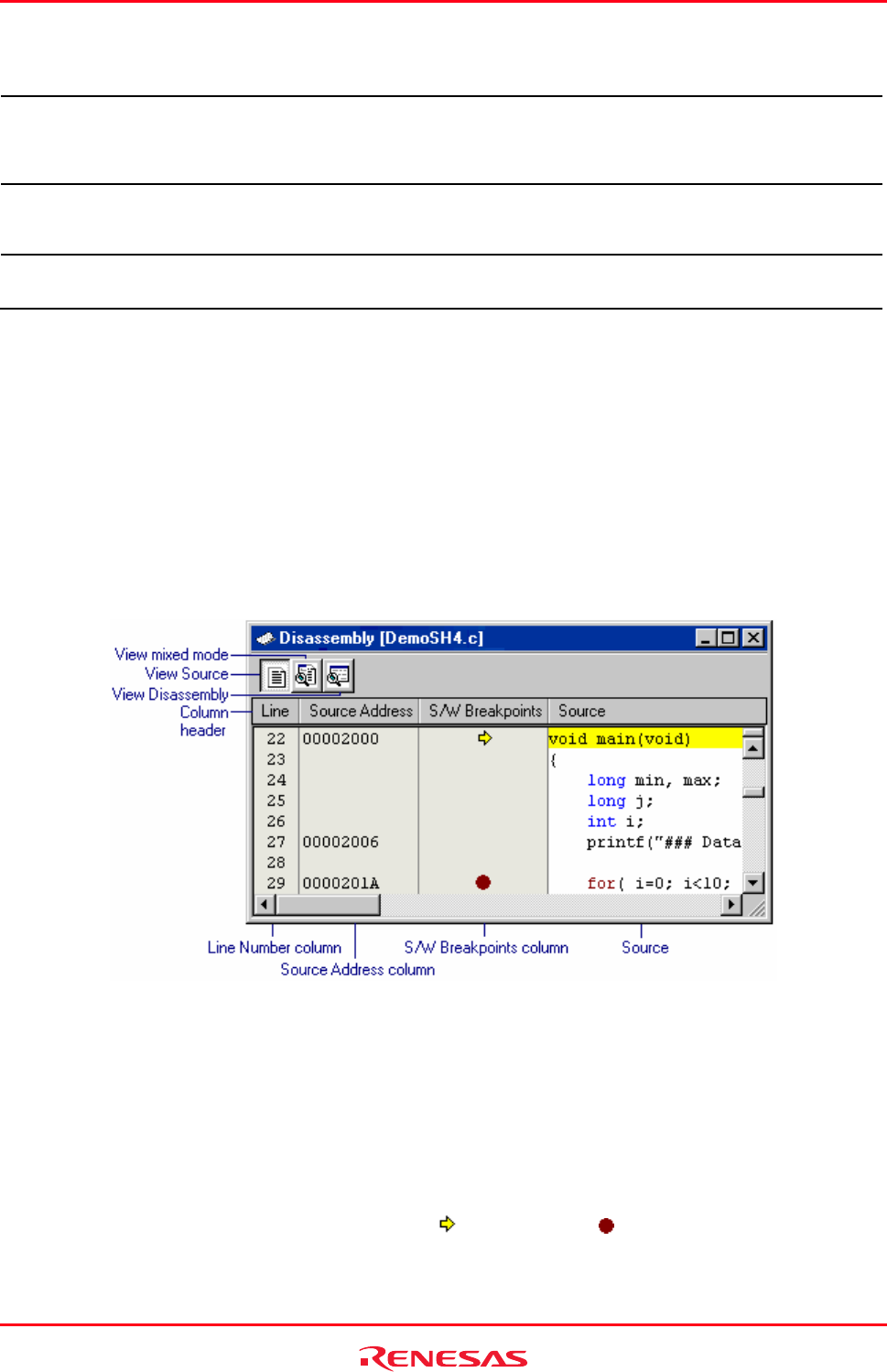
High-performance Embedded Workshop 17. Using the Debugger
REJ10J1837-0100 Rev.1.00 Nov. 16, 2008
303
Three different modes are possible these are listed below:
Mode Function
Source mode The source file relating to the current PC address will be opened if available.
It allows keywords are highlighted correctly if you are viewing source files.
This view is read-only and cannot be edited.
This view is only available when the module is downloaded.
This view allows line numbers, address, breakpoints, and source codes to be viewed.
Mixed mode The mixed mode facility in the disassembly window is different to a source file mixed mode. Instead of showing
the continuous disassembly it shows the disassembly that is related to each line of source code.
This view can be edited the assembly-language code and is only available when the module is downloaded.
This view allows breakpoints, address, object codes, labels, and disassembled codes to be viewed.
Disassembly mode The disassembly mode shows the true continuous disassembly code in address order.
This view can be the assembly-language code and is only available when a target is attached to the session.
This view allows breakpoints, address, object codes, labels, and disassembled codes to be viewed.
17.2.2.1 Viewing the code
When switching to the source mode from within the disassembly window, the source file relating to the current PC
address will be opened if available. Otherwise either the most recently open disassembly window source file will be re-
opened where possible or a prompt will be given to select a source file to be opened.
Any text-based files may be opened in the disassembly window and not just project source files. Any source file opened
in the disassembly window is read-only and cannot be edited; it is only intended for the viewing and debugging of
source files.
This view is only available when the module is downloaded.
Window configuration
• Clicking another toolbar button switches the display mode. To view disassembly codes in mixed mode, click
the "View mixed mode" button. To view disassembly codes in disassembly mode, click the "View
Disassembly" button.
• The columns listed in the table below are on the left of the "Source" field.
Column Name Description
Line Displays the line number for the source file.
Source Address After your program has been downloaded, the source view displays the addresses
for the current source file.
S/W Breakpoints
Display the PC location (
), and breakpoints ( ). Setting PC breakpoint by
double-click.


















