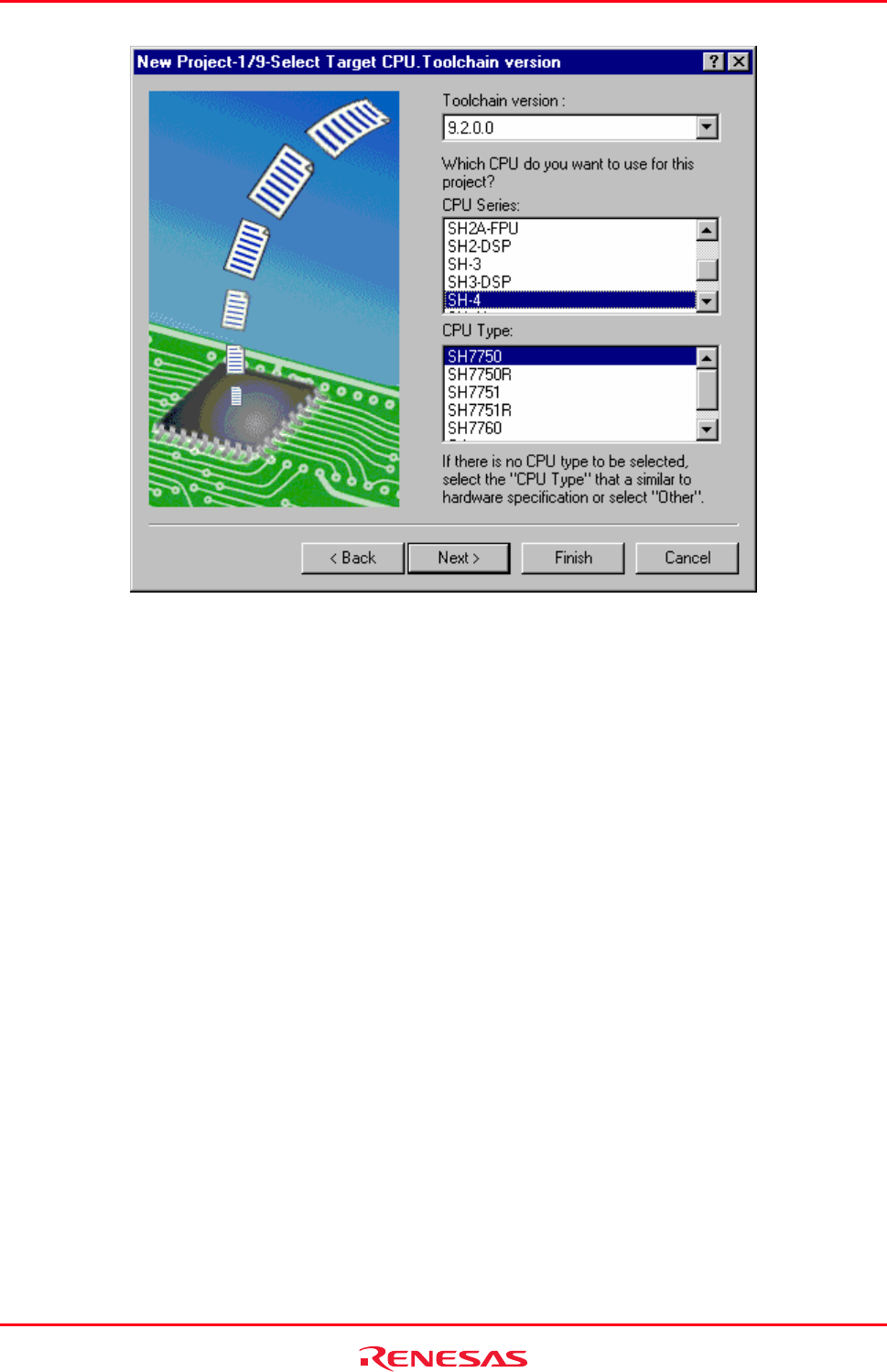
High-performance Embedded Workshop 17. Using the Debugger
REJ10J1837-0100 Rev.1.00 Nov. 16, 2008
263
1. Select the CPU and Toolchain version in Step 1. The CPU types (CPU Type) are classified according to the CPU
series (CPU Series). Select the CPU corresponding to the program to be developed because the generation file
differs according to the CPU Series and CPU Type settings. If there is no corresponding CPU, select a CPU with
similar hardware specifications or Other.
The following buttons at the bottom of the dialog box are the same as those in the New Project wizard dialog box.
Next> Moves to the next display.
<Back Returns to the previous display.
Finish Opens the Summary dialog box (selections followed by this button are default).
Cancel Returns to the New Project Workspace dialog box.
To move to Step 2, click the Next> button in Step 1.


















