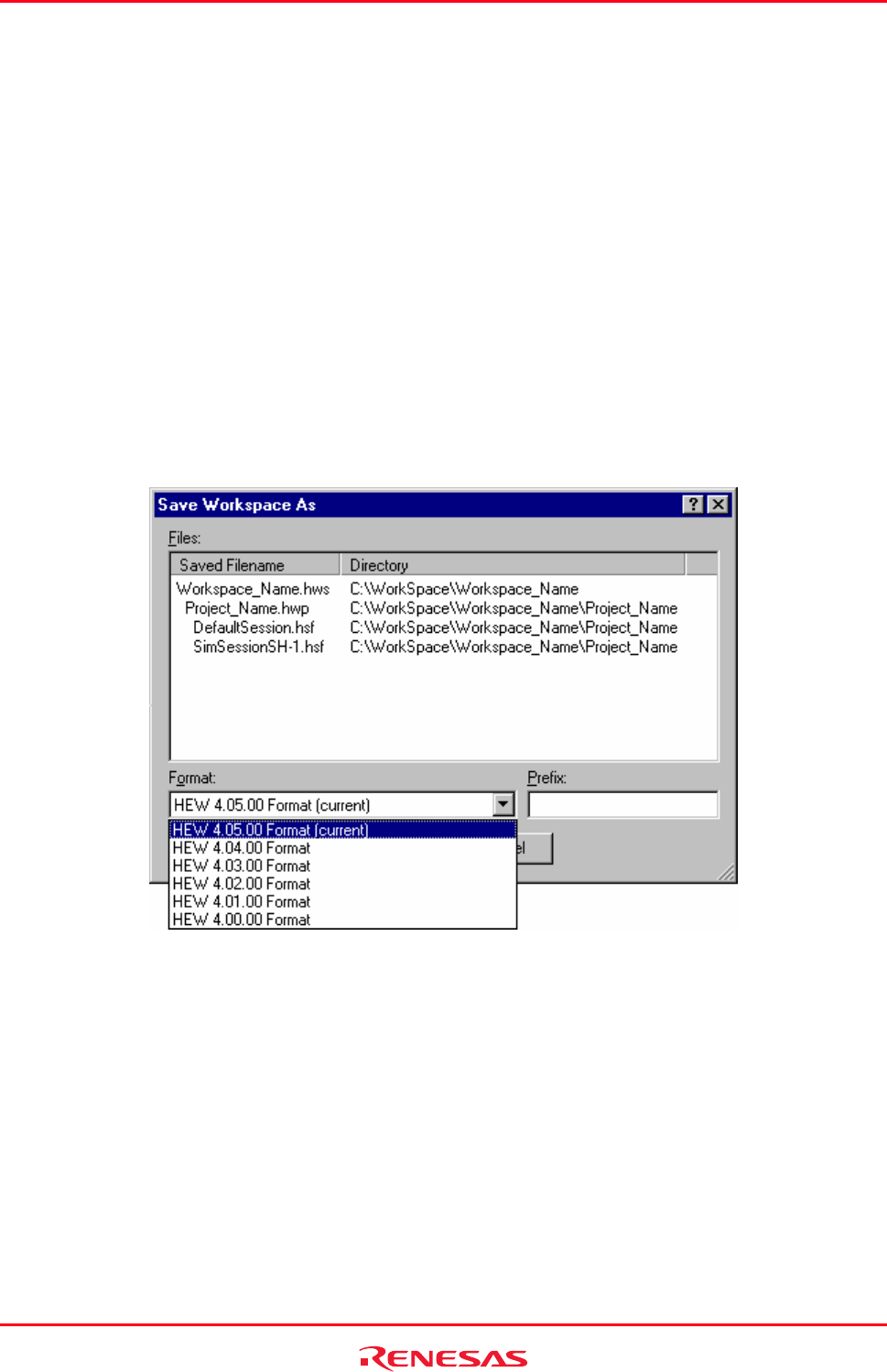
High-performance Embedded Workshop 1. Overview
REJ10J1837-0100 Rev.1.00 Nov. 16, 2008
15
1.7 Using old workspaces
The High-performance Embedded Workshop can open any workspace that was created on a previous version of the
High-performance Embedded Workshop. This should be automatically upgraded when the workspace is opened. A
back-up version of the initial workspace or project file must be saved in the current directory of the file that has been
upgraded.
1.8 Saving a workspace
The amount of information on workspaces (and projects) to be saved increases as the High-performance Embedded
Workshop is upgraded. Thus the format in which workspaces can be saved is slightly different depending on the version
of the High-performance Embedded Workshop.
To save a High-performance Embedded Workshop workspace in the current version's format, select [File -> Save
Workspace].
To save the workspace in a previous version's format, select [File -> Save Workspace As]. If the current workspace
has changed since it was last changed, you will be prompted to save it (to the current file and version). The Save
Workspace As dialog box will then be launched:
This contains a list of all the files currently associated with the workspace, a drop-list control containing a list of
available versions (the current version is selected by default) and an edit control where you can enter a short prefix that
will be used to change the name of all the associated files. When the prefix is changed, the File list is updated to display
the new names.
For example, to save the workspace in a format that can be loaded from High-performance Embedded
Workshop V.4.02.00
1. Set the Format drop-down list: HEW 4.02.00 Format
2. Enter Prefix: 402_
3. Click OK.


















