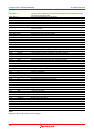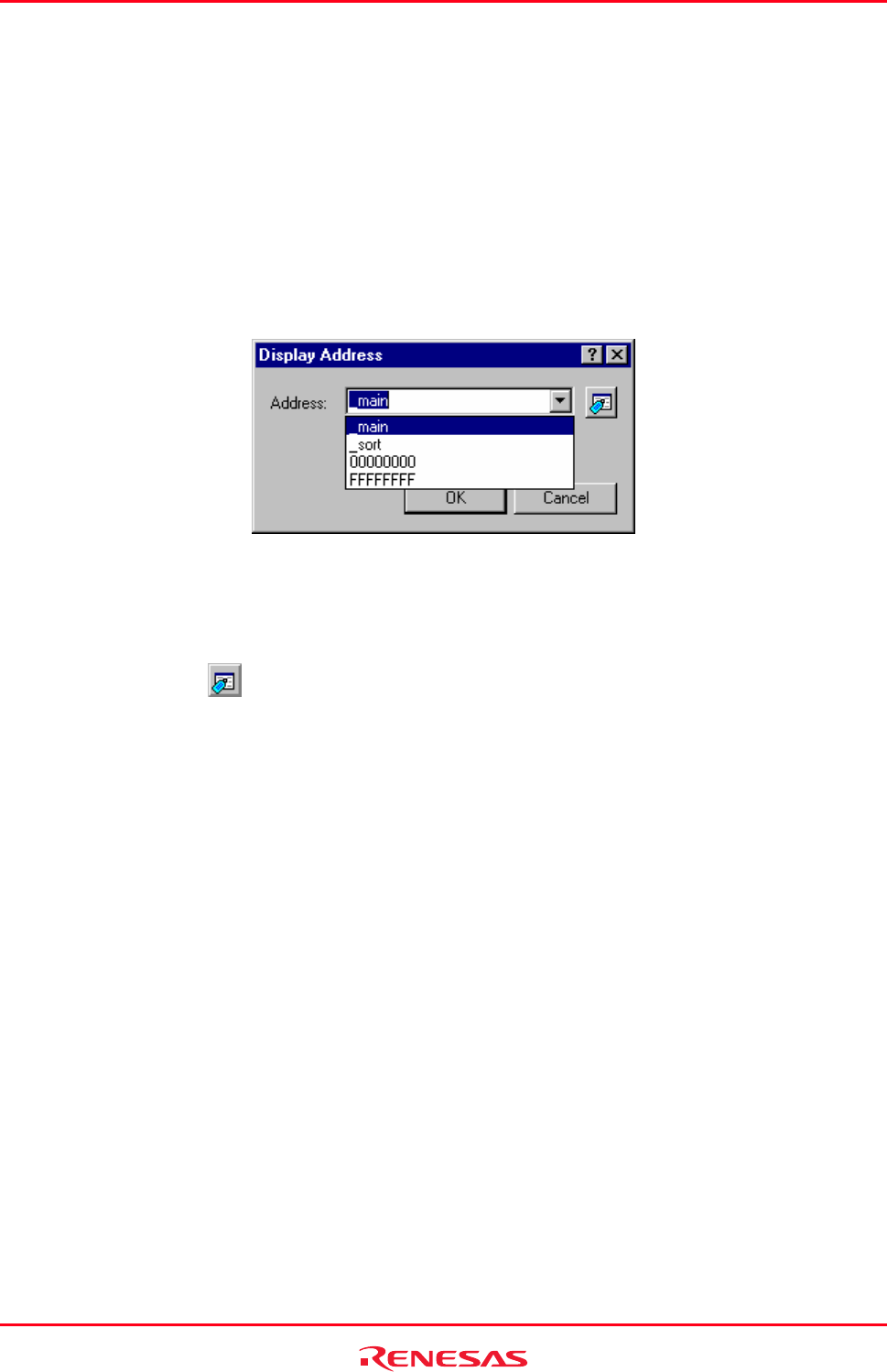
High-performance Embedded Workshop 10. Using Labels to View Your Code
REJ10J1837-0100 Rev.1.00 Nov. 16, 2008
414
10. Using Labels to View Your Code
Labels are a useful way of navigating through your debug module. It is possible to use labels in any edit field that
allows addresses. If you enter a label in such a field then the built in evaluator will check the label and then convert it
to an address. This allows you to enter evaluations such as "_main+100" or "_MyFunction+100".
This means that any times that labels are used the addresses which will be evaluated are not fixed. This is especially
useful if you are using a command line batch file to set a number of breakpoints. The command line batch file might
always need to set a breakpoint on a certain function and this can be achieved by using a label.
Using the label allows the code to change without affecting the batch file contents.
High-performance Embedded Workshop V.3.1 onwards also supports a number of easy ways to use label completion.
The dialog box above also shows an example of a label pick list. This store the last twenty entries made into address
fields throughout the entire High-performance Embedded Workshop application. This means if you are entering a label
multiple times it should be much faster and efficient if you use this recently used address field list. This control is
available for all instances of the address edit field where the input is evaluated.
There is the browse button (
) right next to the edit field where an address can be entered.
If you click this button, the Select Label dialog box will be displayed. A label can be selected from the current list of
labels in this dialog box.