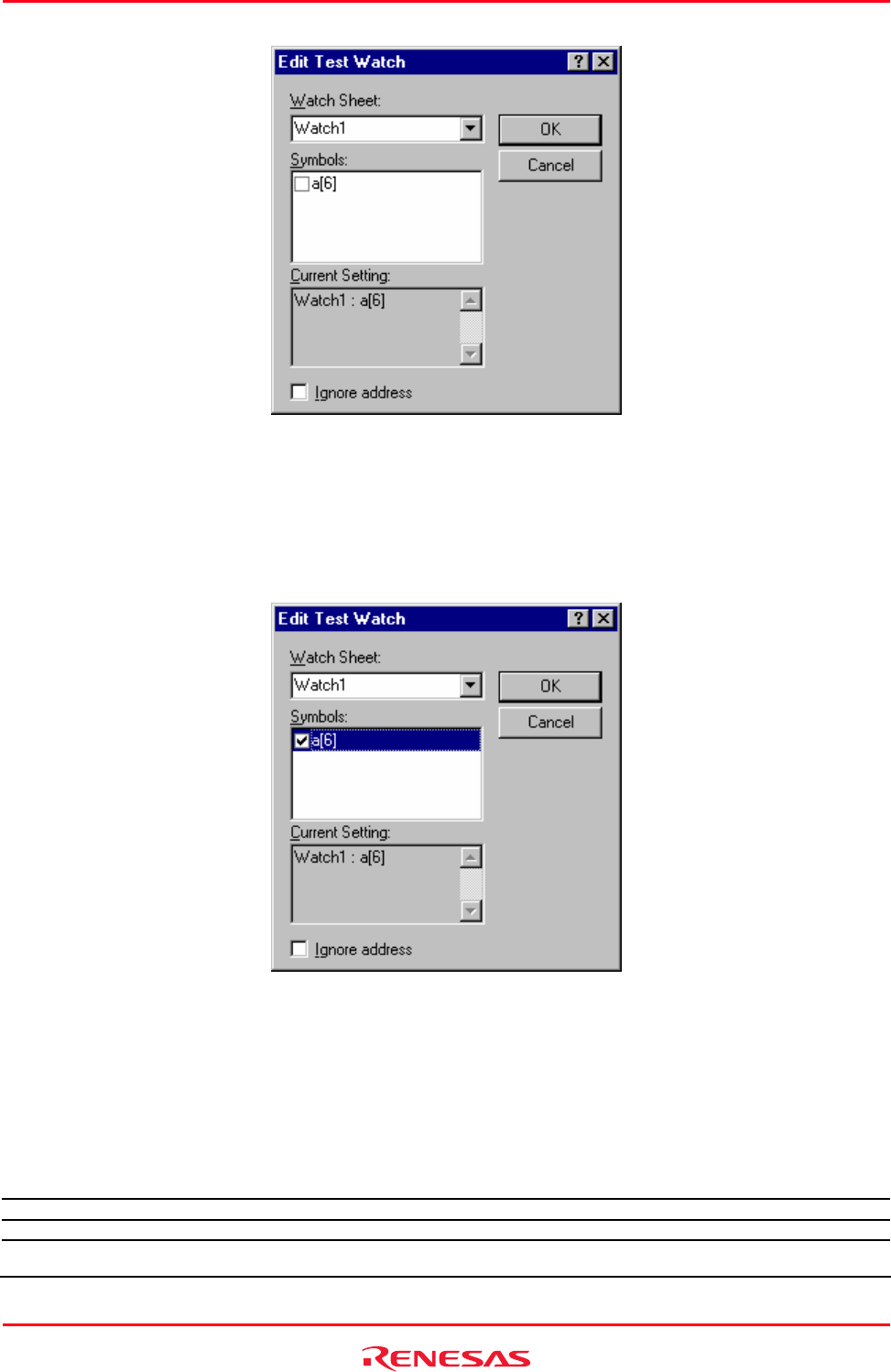
High-performance Embedded Workshop 16. Using the Test Support Facility
REJ10J1837-0100 Rev.1.00 Nov. 16, 2008
245
1. The Watch Sheet drop-down list contains "Watch1", "Watch2", "Watch3", and "Watch4". Symbols shown in
the Symbols list depend on the selection made in the Watch Sheet drop-down list.
2. Each of the symbols in the Symbols list has a check box. By default, the check boxes are not selected. Select a
watch sheet and check the boxes for symbols as required. The selected symbol is shown in Current Setting.
3. Select the Ignore address check box to disable comparison of the addresses of watch points. The check box is
not selected by default.
4. Click OK.
16.6.2.2 Symbol-Locals (Locals window)
The following table shows information on the test-image data to be saved into test-image files and test results (not
matched).
Test group name Symbol
Test item name Locals
Test-image data to be
saved into test-image files
Values set as detailed information and the range of data in the Locals window acquired with this setting.
Checkboxes for all symbols are blank by default.


















