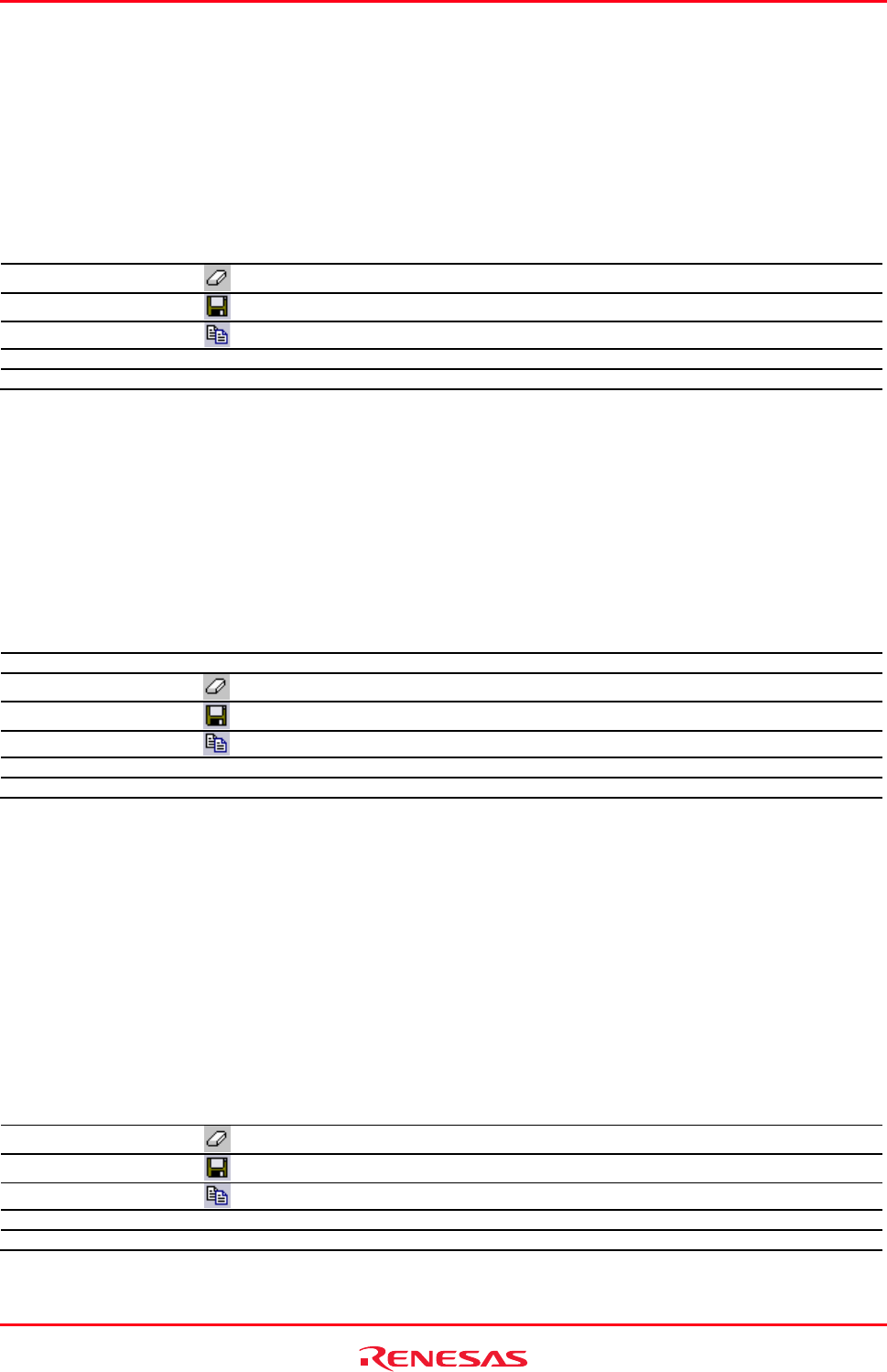
High-performance Embedded Workshop 1. Overview
REJ10J1837-0100 Rev.1.00 Nov. 16, 2008
10
Debug tab
Shows the output from any debugger process. Any debug component that needs to display information will send its
output to this window.
Right-clicking displays a pop-up menu containing available options.
A basic operation is allocated to the toolbar.
The functions of Toolbar display and Customize toolbar are also included in the pop-up menu displayed by right-
clicking the toolbar area.
Pop-up Menu Option Toolbar Button Function
Clear Window
Clears the contents of the window.
Save
Saves the contents of the window into a text file.
Copy
Copies the selected contents onto the Windows® clipboard.
Toolbar display - Shows or hides the toolbar.
Customize toolbar - Customizes toolbar buttons.
Find in Files 1 and Find in Files 2 tab
Shows the results of the last Find in Files action. To activate find in files, select [Edit -> Find In Files], or click the
Find In Files toolbar button. For further details on using Find in Files, see section 4.4.2, Finding text in multiple files.
Right-clicking displays a pop-up menu containing available options.
A basic operation is allocated to the toolbar.
The functions of Toolbar display and Customize toolbar are also included in the pop-up menu displayed by right-
clicking the toolbar area.
Pop-up Menu Option Toolbar Button Function
Go to Occurrence - Go to the associated source line.
Clear Window
Clears the contents of the window.
Save
Saves the contents of the window into a text file.
Copy
Copies the selected contents onto the Windows® clipboard.
Toolbar display - Shows or hides the toolbar.
Customize toolbar - Customizes toolbar buttons.
Macro tab
Shows the current records of macros (macro-recording support facility). You can view information such as High-
performance Embedded Workshop command-line commands recorded into a High-performance Embedded Workshop
macro file from execution of [Tools -> Macro Recording] to [Tools -> Stop Macro]. It is also possible to view this
information while recording. For details on the macro-recording support facility, see Chapter 15, Using the Macro-
Recording Support Facility.
Right-clicking displays a pop-up menu containing available options.
A basic operation is allocated to the toolbar.
The functions of Toolbar display and Customize toolbar are also included in the pop-up menu displayed by right-
clicking the toolbar area.
Pop-up Menu Option Toolbar Button Function
Clear Window
Clears the contents of the window.
Save
Saves the contents of the window into a text file.
Copy
Copies the selected contents onto the Windows® clipboard.
Toolbar display - Shows or hides the toolbar.
Customize toolbar - Customizes toolbar buttons.


















