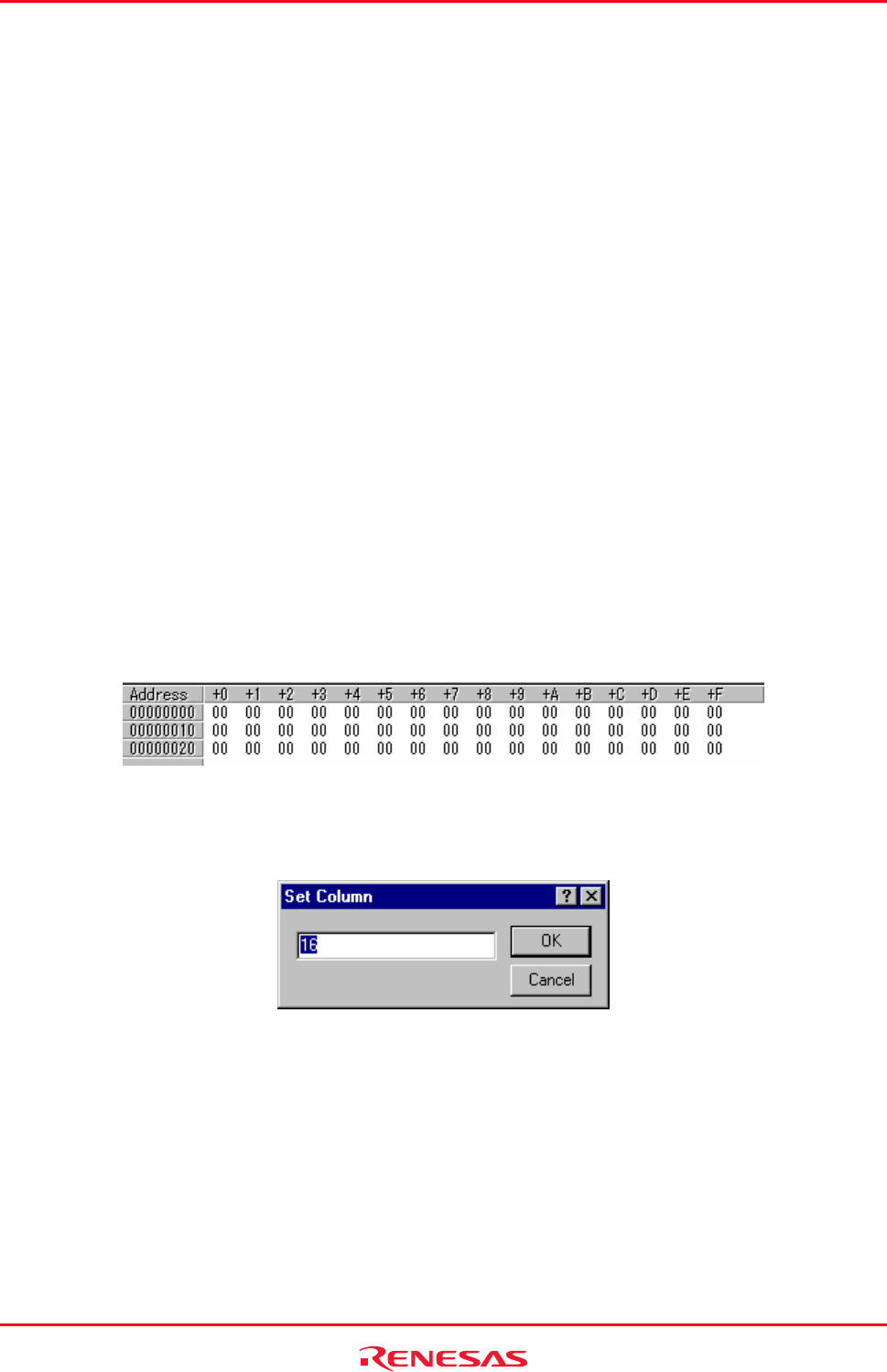
High-performance Embedded Workshop 17. Using the Debugger
REJ10J1837-0100 Rev.1.00 Nov. 16, 2008
320
17.3.21 Changing the code
Select the code from the followings in the pop-up menu Code of the memory window.
Either the following can be specified.
ASCII Displays memory as ASCII characters (default).
SJIS/JIS/UNICODE/EUC Not support.
Float Displays memory as single-precision floating point.
Double Displays memory as double-precision floating point.
16bit Fixed Displays memory as 16bit fixed.
32bit Fixed Displays memory as 32bit fixed.
24bit Accum Displays memory as 24bit accumulate.
40bit Accum Displays memory as 40bit accumulate.
17.3.22 Setting the layout
Select th
e layout from the followings in the pop-up menu Layout of the memory window.
The followings can be selected:
Label Switches display or non-display of the Label column.
Register Switches display or non-display of the Register column.
Code Switches display or non-display of the Code column.
When the label, register or code is shown, the option is checked.
When the Label, Register and Code columns are hidden:
17.3.23 Changing the number of digits displayed
Ch
oose Column from the pop-up menu of the memory window. The Set Column dialog box opens.
Specify the number of digits in which you want data to be displayed (1-256).
17.3.24 Switching display or non-display of measurement result
In the m
emory window, a display of coverage measurement is set to "Disable" by default. To enable the display, select
[Coverage -> Enable] from the pop-up menu of the memory window. In the Memory window, the background of the
executed lines is displayed in sky blue, and the background of the unexecuted lines is displayed in gray.


















