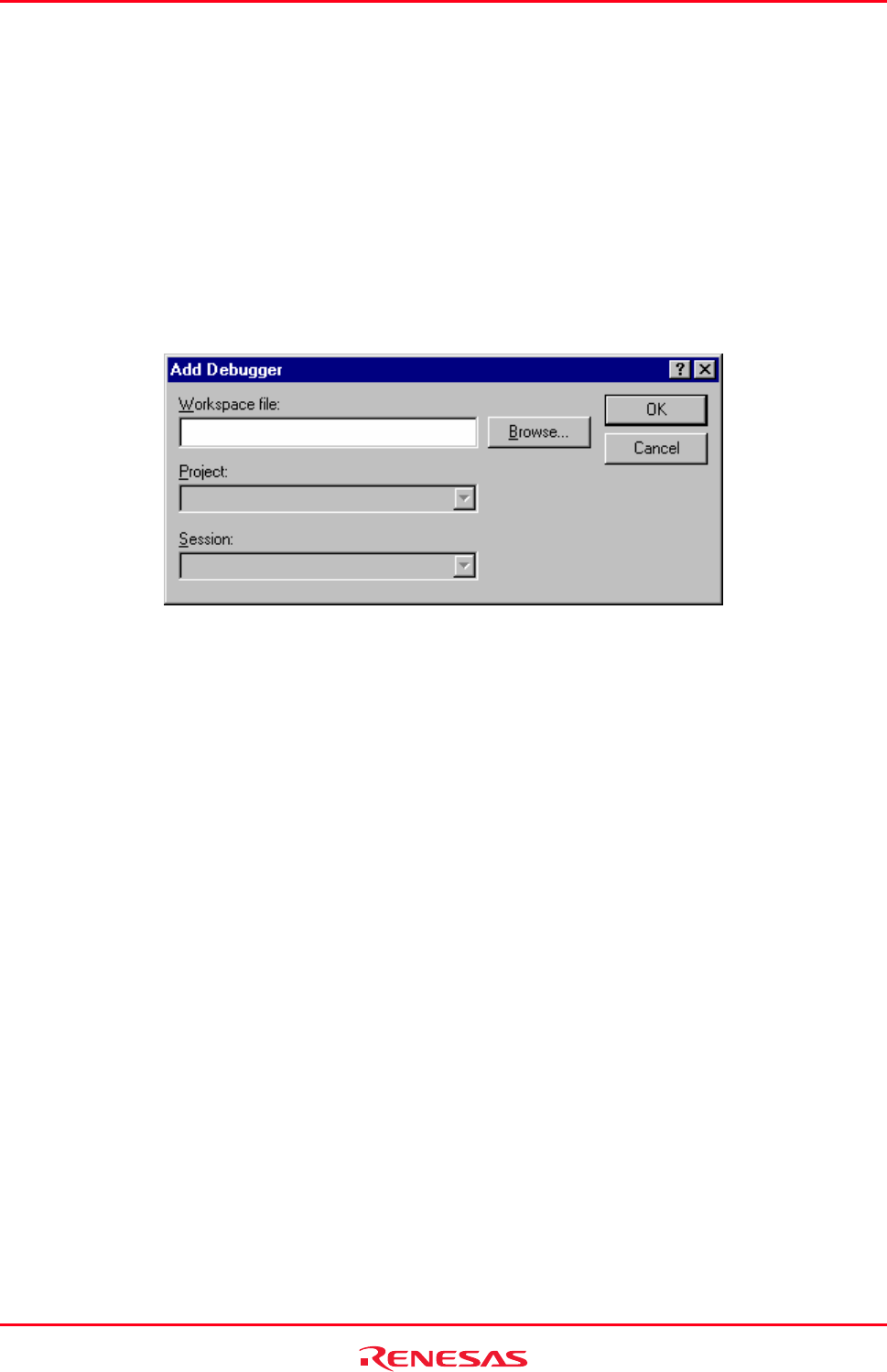
High-performance Embedded Workshop 18. Synchronized Debugging
REJ10J1837-0100 Rev.1.00 Nov. 16, 2008
379
Break:
The Debugger is connected to a platform and it is not running.
Running:
The Debugger is connected to a platform and it is running.
Options:
Platform specific option on how the Debugger will be used when synchronized debugging starts.
Select “Debug” for normal debugging.
Type of platform associated with the Debugger. Will be one of the following:
Single core:
Normal single core platform.
Type:
Multi core:
Multi-core platform.
Workspace:
The full name of the workspace file that contains the Debugger’s session.
Session:
The name of the Debugger’s session within the workspace.
Adding a Debugger to the list
1. Click the Add button.
2. Enter, or browse to, a valid High-performance Embedded Workshop workspace file.
3. Select a project within the workspace.
4. Select a session within the project.
5. Click OK.
The combination of workspace, project and session specifies a Debugger. This is added to the list on the main dialog.
The Debugger is given an initial ID based on its platform name (normal single core platform), or core name (multi-core
platform).
Note:
The specified workspace must be up to date with the current version of High-performance Embedded Workshop and
not have been copied to a new location after it was last opened in High-performance Embedded Workshop. Any such
workspace must be opened and closed normally in High-performance Embedded Workshop (so that the workspace files
are updated) before it can be specified on this dialog.
Changing a Debugger’s ID
1. Select the Debugger to be changed in the list.
2. Click the Modify button.


















