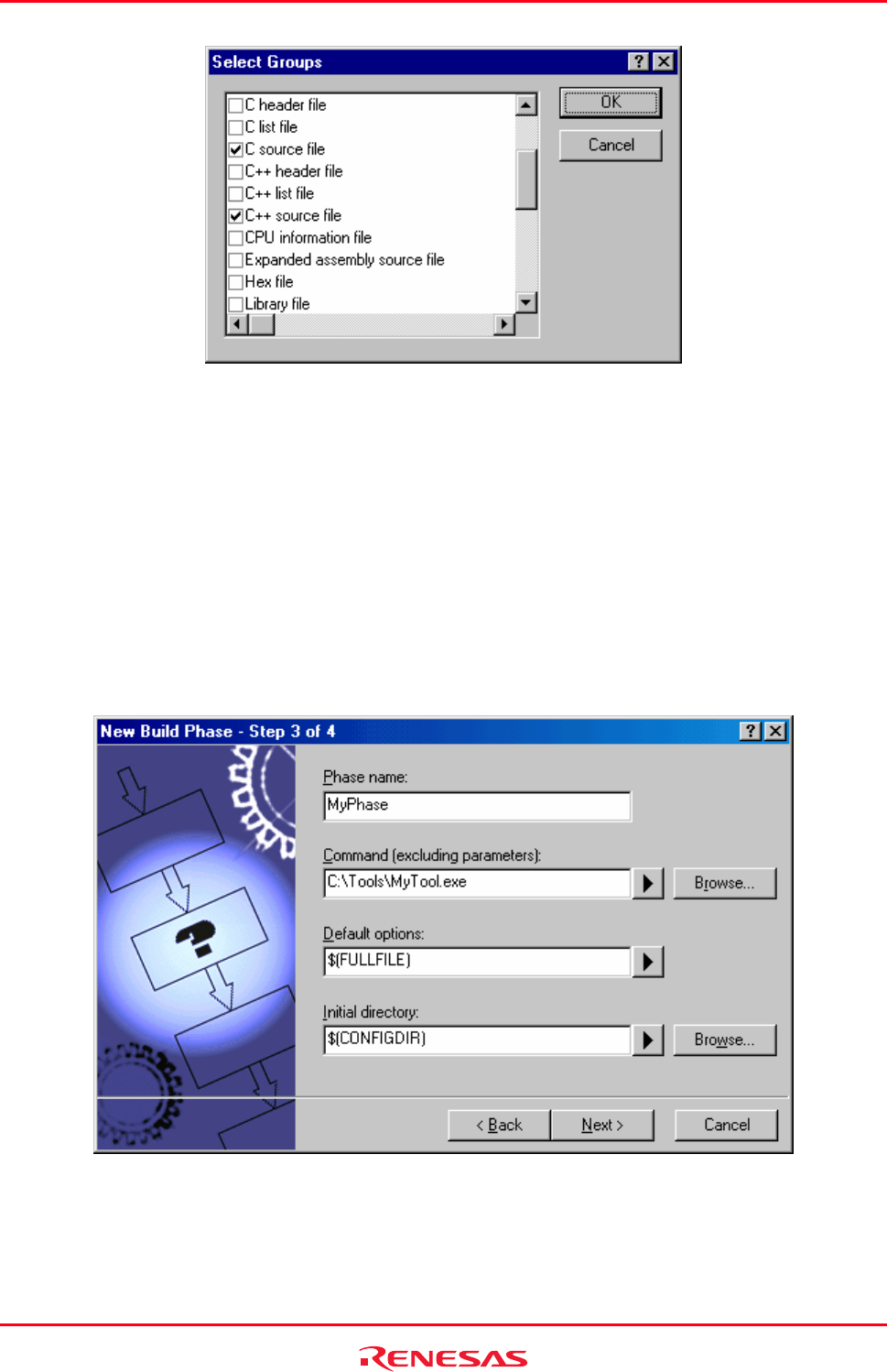
High-performance Embedded Workshop 3. Advanced Build Features
REJ10J1837-0100 Rev.1.00 Nov. 16, 2008
68
Once this choice has been made the input file group selection is displayed as Multiple Groups. This dialog box allows
the user to choose multiple input file groups for the custom phase being added to the project. To select a file group
check the box next to the file group’s name. One or more file groups can be selected in this dialog box.
Step 3
The third step requests the fundamental information about the new build phase. Enter the name of the phase into the
Phase name field. Enter the location of the program file into the Command field (do not insert any command line
options as these options are specified via the Options menu of the High-performance Embedded Workshop menu bar).
Specify the default options for the phase (i.e. what options you would like new files to take when added to the project)
into the Default Options field. If you have a preferred directory in which you would like this program to run (i.e. where
you want the current working directory to be set to before the tool is executed) then enter it into the Initial directory
field.


















