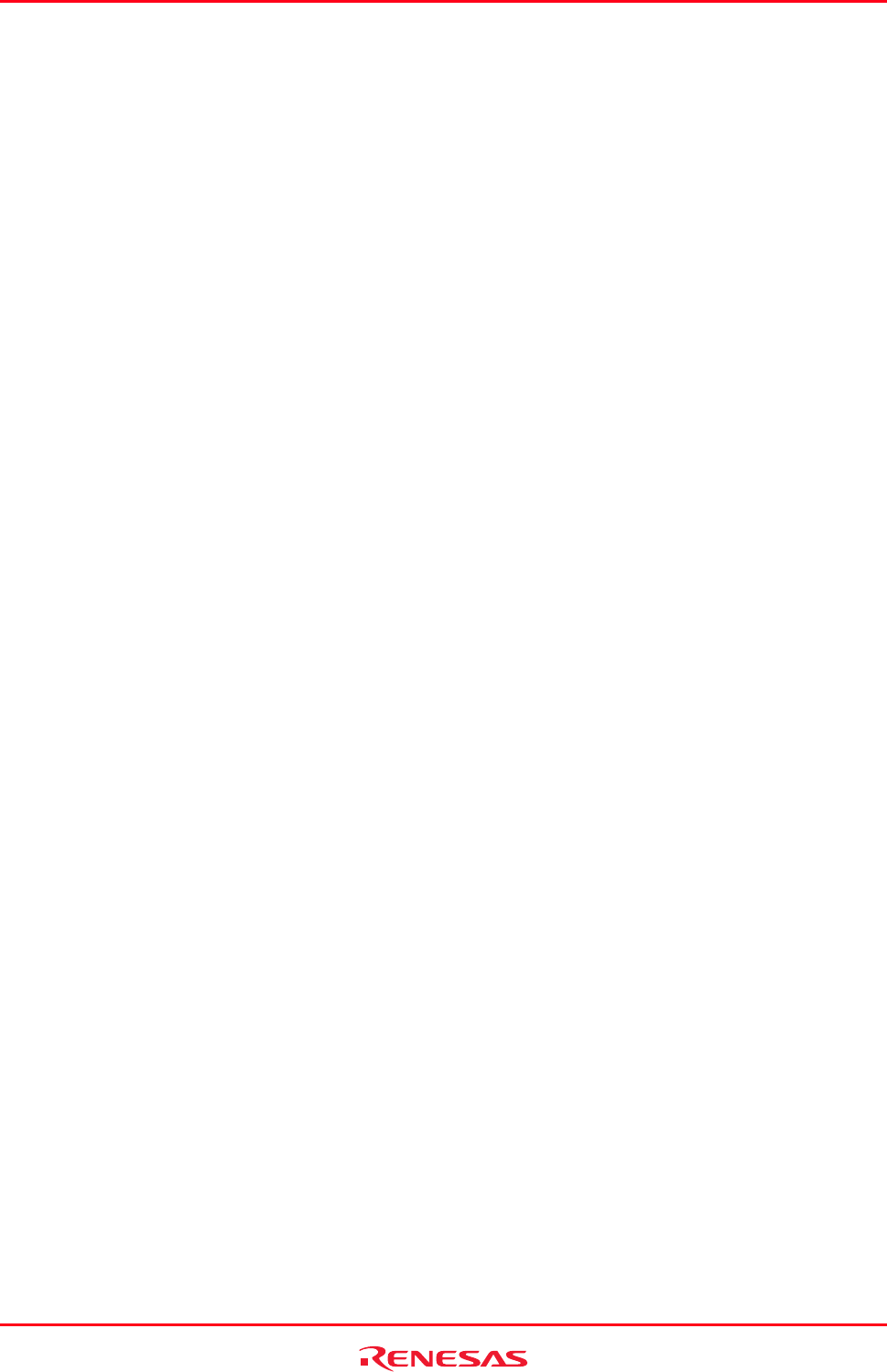
High-performance Embedded Workshop 13. Map
REJ10J1837-0100 Rev.1.00 Nov. 16, 2008
198
13.1.11 Printing out the section settings tree
You can also print out the section settings tree in the left pane.
To print out the section settings tree
1. Right-click within the right pane to open a pop-up menu.
2. Select Print.
3. The standard print formatting and selection dialog box opens. From here you can choose your printer and page
setup options.
13.1.12 Viewing unallocated areas
You
can view areas where no section is allocated. By default, this function is not selected.
To view unallocated areas
1. Right-click within the right pane to open a pop-up menu.
2. Select Show Unallocated Area.
3. There is a tick mark on Show Unallocated Area. The right pane shows all areas where no section is allocated,
which is indicated by “Unallocated Area” in the Name column.
13.1.13 Viewing sections of size 0
Yo
u can view sections of size 0. By default, this function is not selected.
To view sections of size 0
1. Right-click within the right pane to open a pop-up menu.
2. Select Show No Size Section.
3. The right pane shows all sections of size 0. At this time, the “End Address” column does not show the end
addresses.
13.1.14 Viewing the source code for the address
Th
e source file for the address in the selected line will be opened in the editor window.
To view the source code for the address
Select one of the following operations:
• Right-click on the section-list line in the right pane to open a pop-up menu. Then select View Source, OR
• Double-click on the section-list line in the right pane.


















