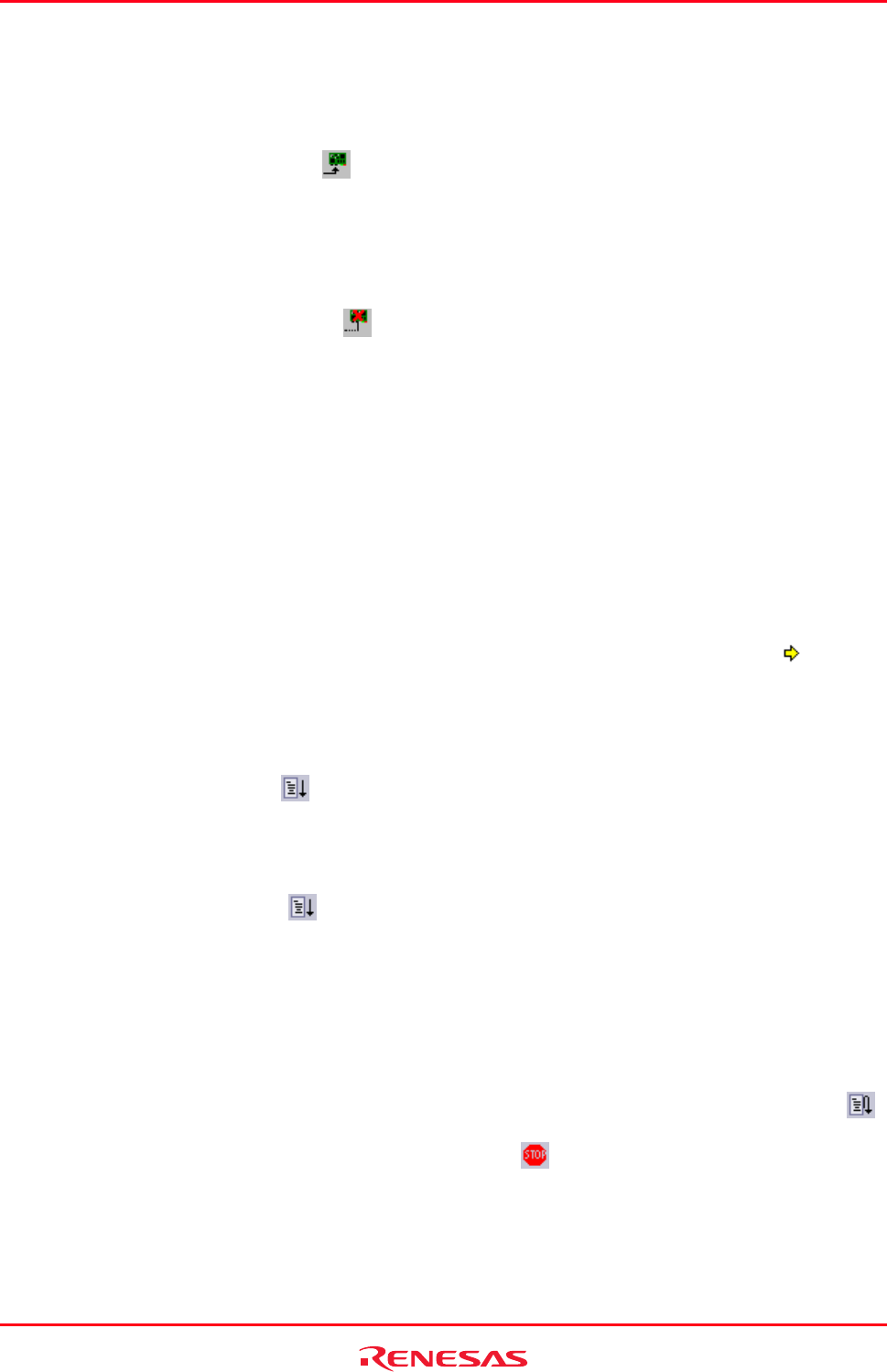
High-performance Embedded Workshop 17. Using the Debugger
REJ10J1837-0100 Rev.1.00 Nov. 16, 2008
346
17.11 Connecting/disconnecting the debugging platform
To connect the debugging platform
Select one of the following operations:
• Click the Connect toolbar button (
), OR
• Select [Debug->Connect].
To disconnect the debugging platform
Select one of the following operations:
• Click the Disconnect toolbar button (
), OR
• Select [Debug->Disconnect].
Support for this function depends on the debugger.
17.12 Executing your program
This section describes how you can execute your program's code. You will learn how to do this by either running your
program continuously or stepping single or multiple instructions at a time.
17.12.1 Continuing run
Wh
en your program is stopped, the High-performance Embedded Workshop will display a yellow arrow (
) in the
gutter of the line in the source and disassembly views that correspond to the CPU's current Program Counter (PC)
address value. This will be the next instruction to be executed if you perform a step or continue running.
To continue running from the current PC address
• Click the Go toolbar button (
), OR
• Choose [Debug -> Go].
To continue running from a specified address which is not the stop address, change the PC value in one of the following
ways, and click the Go toolbar button (
) or choose [Debug -> Go].
• Change the PC value in the Register window.
• Place the text cursor (not the mouse cursor) to a target line in the editor or disassembly window, and choose
Set PC Here from the pop-up menu.
17.12.2 Running from reset
To
reset your user system and run your program from the Reset Vector address, click the Reset Go toolbar button (
)
or choose [Debug->Reset Go]. The program will run until it hits a breakpoint or a break condition is met. You can stop
the program manually at any time by clicking the Halt toolbar button (
) or by choosing [Debug -> Halt Program].
Note:
The program will start running from whatever address is stored in the Reset Vector location. Therefore it is important to
make sure that this location contains the address of your startup code.


















