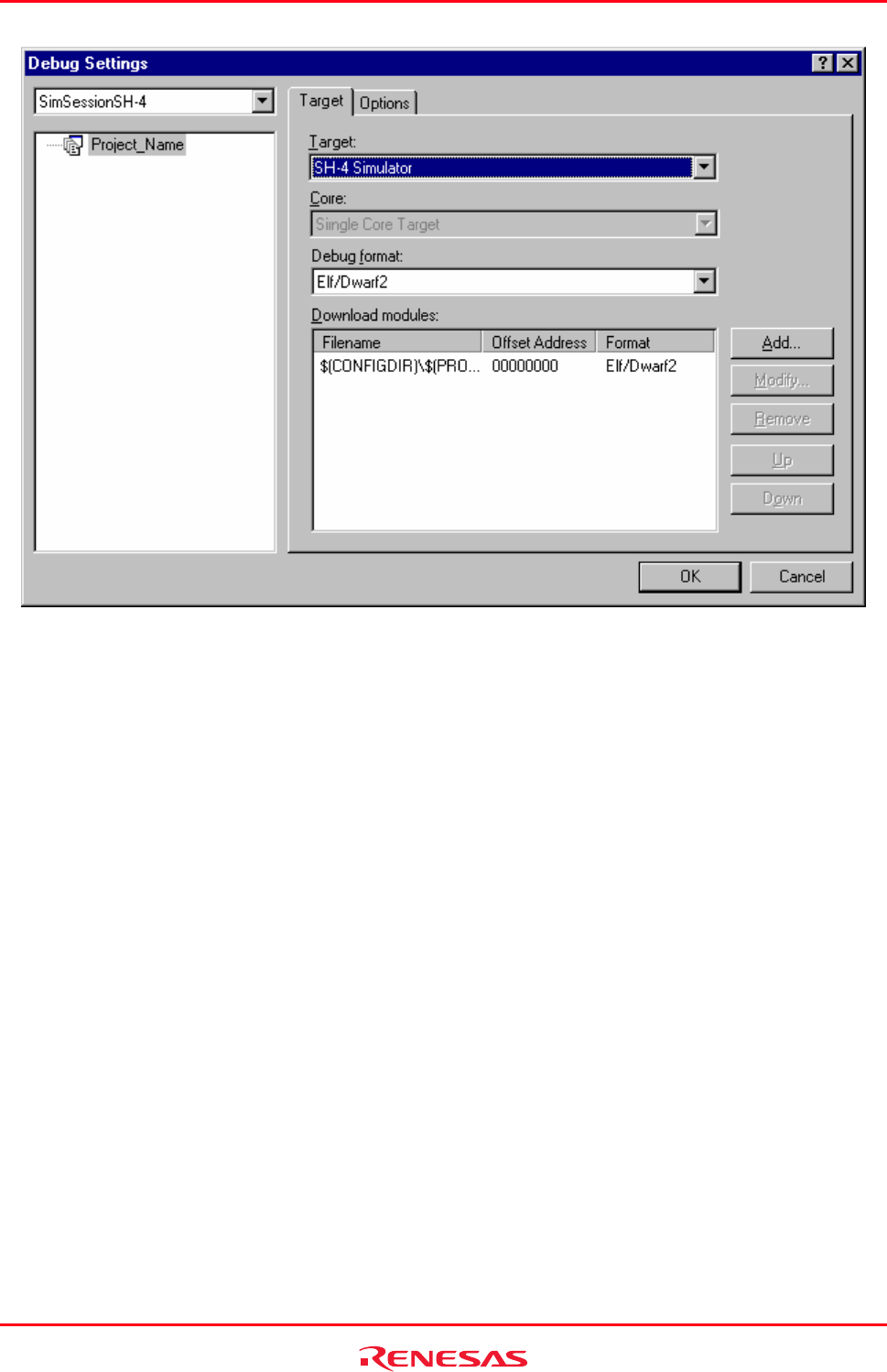
High-performance Embedded Workshop 17. Using the Debugger
REJ10J1837-0100 Rev.1.00 Nov. 16, 2008
274
Target, Core, Debug format, or Download modules can be selected on the Target tab of the Debug Settings dialog
box. Note that Core can be specified by using Synchronized Debugging facility.
To change the target the following operations is necessary
1. Select the project that needs to be changed in the tree on the left of the dialog. It defaults to the current project.
2. Select the session which is to be modified in the drop list above the tree.
3. Change the target using the target drop list control. This removes any target specific setup options that have
been previously been set.
Moreover, the Options tab of the Debug Settings dialog box provides the following options.
• Configuring the automatic command line batch file execution
• Not executing a batch file when a module containing only debug information is downloaded
• Downloading modules after build
• Removing breakpoints on download
• Disabling memory access until after target connection command file execution
• Limiting disassembly memory access
• Not performing automatic target connection
• Resetting CPU after download module
• Disabling memory access by GUI when target is executing


















