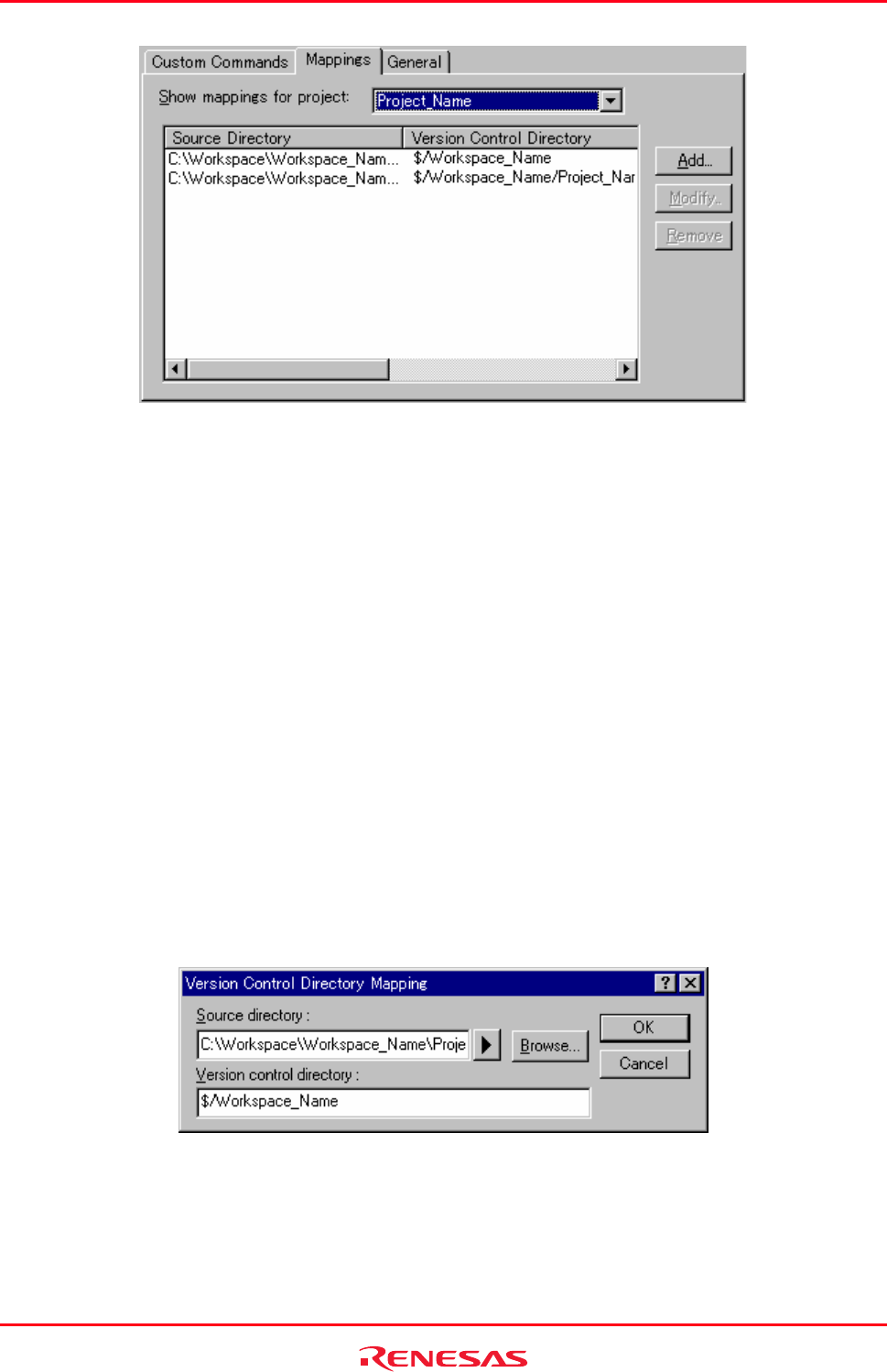
High-performance Embedded Workshop 9. Using Visual SourceSafe
REJ10J1837-0100 Rev.1.00 Nov. 16, 2008
168
To define a new directory mapping
1. Select [Tools -> Version Control -> Configure]. The Version Control Setup dialog box opens.
2. Select the Mapping tab.
3. Click the Add button. The Version Control Directory Mapping dialog box opens.
4. Specify a High-performance Embedded Workshop workspace directory or project directory in the Source
directory field. Select one of the following operations:
• Enter the directory name, OR
• Click the placeholder button. Then select "Project directory" or "Workspace directory" from the menu, OR
• Click the Browse button to open the Browse to Source Directory dialog box. Select the directory and click
the Select button.
5. Enter the name of the Visual SourceSafe project directory to be mapped to the source directory in the Version
Control Directory Mapping field.
6. Click the OK button.
To modify a directory mapping
1. Select [Tools -> Version Control -> Configure]. The Version Control Setup dialog box opens.
2. Select the Mapping tab.
3. Select the mapping to be modified from the list and then click the Modify button. The Version Control
Directory Mapping dialog box opens.
4. To modify a mapping, make the same setting as required for adding a mapping in the Version Control
Directory Mapping dialog box.
5. Click the OK button.


















