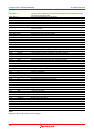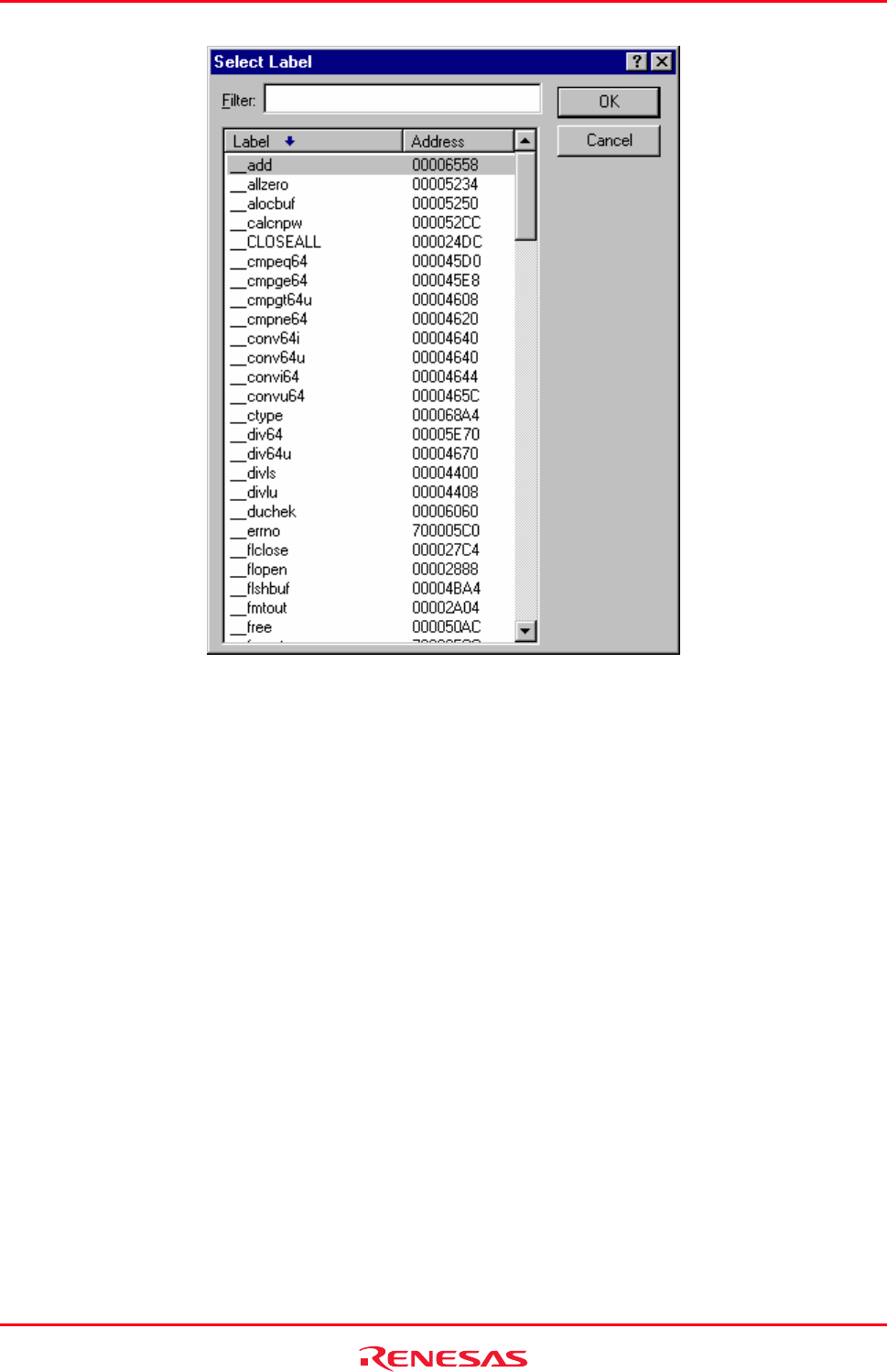
High-performance Embedded Workshop 10. Using Labels to View Your Code
REJ10J1837-0100 Rev.1.00 Nov. 16, 2008
415
In this dialog box, the labels are initially listed in alphabetical order and their addresses are displayed on the right. If
you click a column header (of names or addresses), the labels will be sorted by the label name or the address value.
The Filter edit box can be used to help you search for a specific label in the list. When the contents of the edit box are
changed the label list is updated to display only the labels that contain the string entered (not case sensitive). So, in the
above dialog example, if you entered “conv6” as the filter the list box would be set to only contain “__conv64i” and
“__conv64u”. This is a useful feature for when you have a large number of labels in your project.