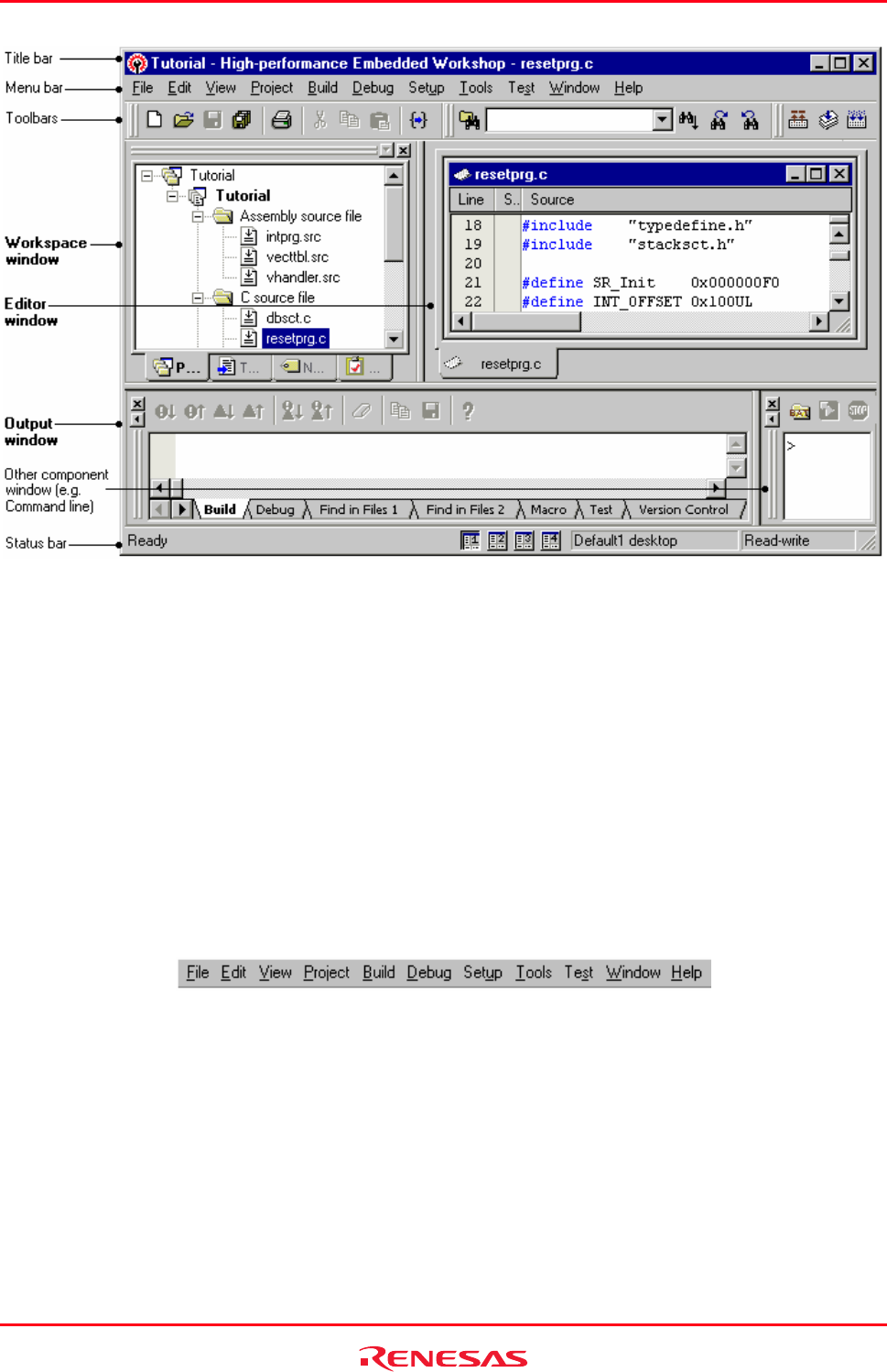
High-performance Embedded Workshop 1. Overview
REJ10J1837-0100 Rev.1.00 Nov. 16, 2008
2
1.2.1 Title bar
Th
e title bar displays the name of current activate project and file. It also contains the standard Minimize, Maximize
and Close buttons. Click the Minimize button to minimize the High-performance Embedded Workshop on the
Windows® task bar. Click the Maximize button to force High-performance Embedded Workshop to fill the screen.
Click the Close button to close the High-performance Embedded Workshop (this has the same effect as selecting [File -
> Exit], or pressing ALT+F4).
1.2.2 Menu bar
Th
e menu bar initially contains eleven menus: File, Edit, View, Project, Build *, Debug, Setup, Tools, Test, Window
and Help. All of the menu options are grouped logically under these headings. For instance, if you want to open a file
then the File menu is where you will find the right menu option; if you want to set-up a tool then the Tools menu is the
correct selection.
Note:
*. If you use a debug-only project "Debugger only - xxxxxx" created by High-performance Embedded Workshop
V.4.01 or a later version, the Build menu will not be displayed by default. The Build menu is displayed, however, if
the debug-only project "Debugger only - xxxxxx" has been created by High-performance Embedded Workshop
earlier than V.4.01.


















