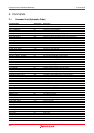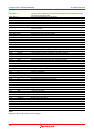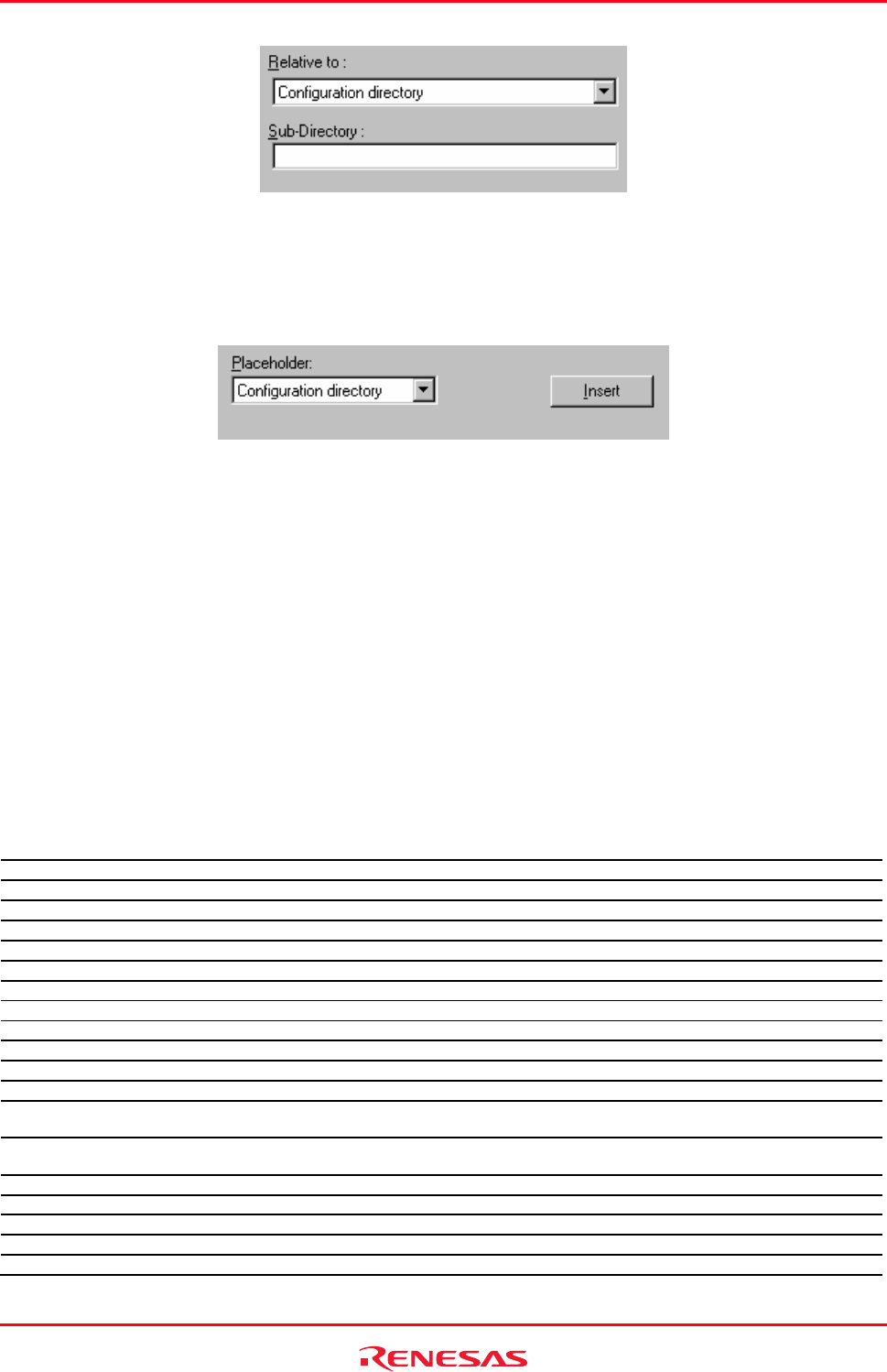
High-performance Embedded Workshop 5. Placeholders
REJ10J1837-0100 Rev.1.00 Nov. 16, 2008
406
Example 3
1. Place the insertion cursor at the point you would like to insert the placeholder.
2. Select the required placeholder from the drop-down list box.
3. Click Insert.
Example 4
1. Alternatively, if you know the placeholder already, type it into the field directly. Ensure that you type the
placeholder name in uppercase and that it is preceded by ‘
$(’ and followed by ‘)’.
This is correct:
$(FILEDIR)
These are incorrect:
$(Filedir)
$( FILEDIR )
$FILEDIR
5.3 Available placeholders
The table below lists the available placeholders and their meanings, along with an example of their use.
Placeholder Meaning Expanded placeholder (example)
$(FULLFILE) Filename (including full path) c:\workspace\project\file.src
$(FILEDIR) File directory c:\workspace\project
$(FILENAME) Filename (excluding path, including extension) file.src
$(FILELEAF) Filename (excluding path and extension) file
$(EXTENSION) File extension src
$(WORKSPDIR) Workspace directory c:\workspace
$(WORKSPNAME) Workspace name workspace
$(PROJDIR) Project directory c:\workspace\project
$(PROJECTNAME) Project name project
$(CONFIGDIR) Configuration directory c:\workspace\project\debug
$(CONFIGNAME) Configuration name debug
$(HEWDIR) High-performance Embedded Workshop installation directory c:\Program Files\Renesas\Hew
$(TCINSTALL) Toolchain install directory (on the options setting dialogs and
the New Build Phase dialog (step 3))
c:\Program
Files\Renesas\Hew\Tools\Renesas\Sh\9_0_1_1
$(TOOLDIR) Tool installation directory (Tools Administration) c:\Program
Files\Renesas\Hew\Tools\Renesas\Sh\9_0_1_1
$(TEMPDIR) Temp directory c:\temp
$(WINDIR) Windows® directory c:\windows
$(WINSYSDIR) Windows® system directory c:\windows\system
$(EXEDIR) Command directory v:\vc\win32
$(USERNAME) User login (Version control) JHARK