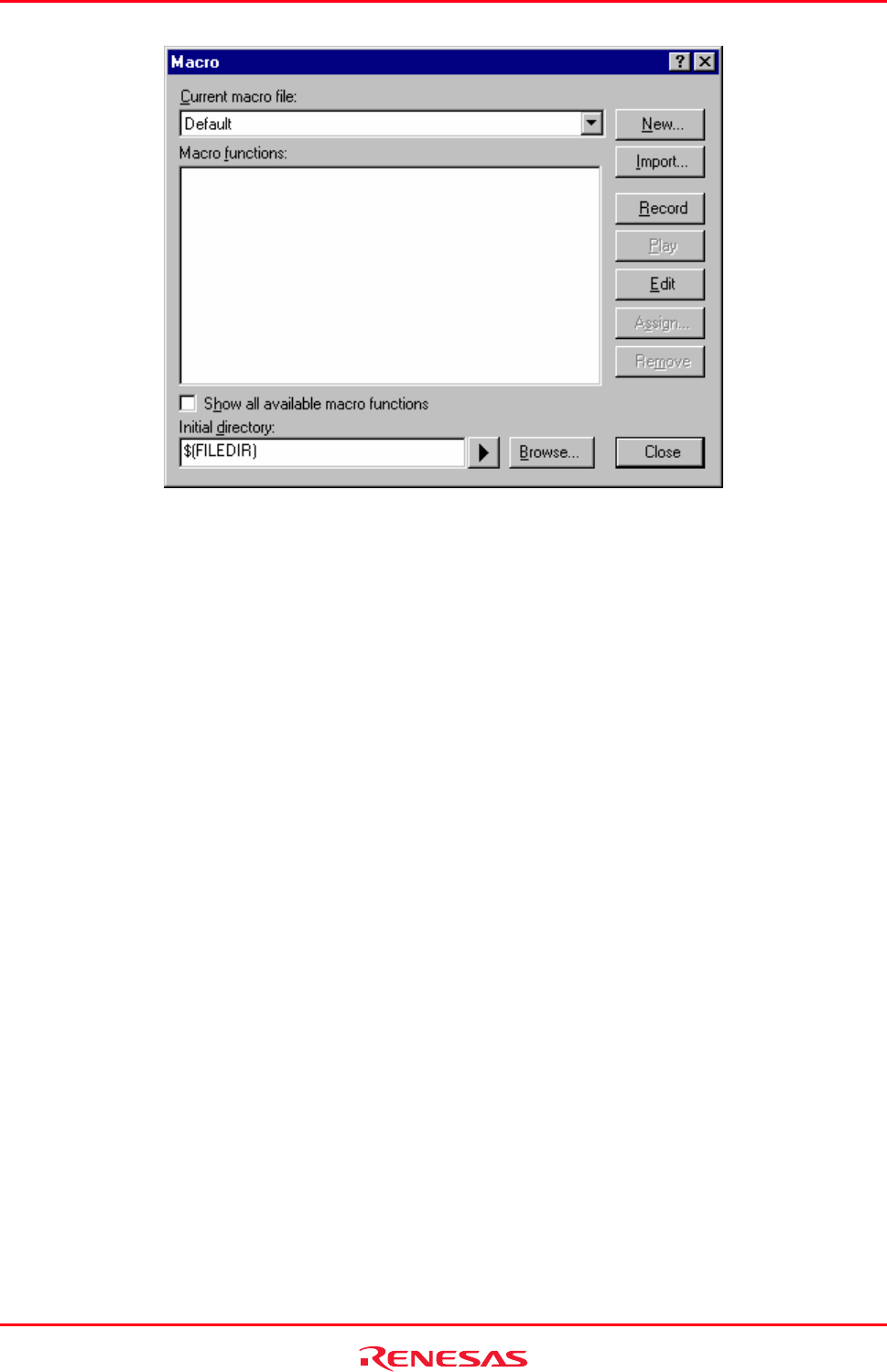
High-performance Embedded Workshop 15. Using the Macro-Recording Support Facility
REJ10J1837-0100 Rev.1.00 Nov. 16, 2008
215
The Current macro file drop-down list holds all of the macro files currently in use in the High-performance Embedded
Workshop system. These files are stored in the “Macros” folder within the High-performance Embedded Workshop
management information folder under the application data folder for each user profile. Any files that are copied into
this directory are automatically added to the Current macro file drop-down list.
The macros functions in the Current macro file selection are shown in the Macro functions list box. Changing the
Current macro file selection will automatically update this list. If you check the Show all available macro functions
check box then all macros currently defined are displayed in the list. When selected this option ignores the value of the
Current macro file drop-down list box.
It can be useful to use multiple macro files to logically hold related areas. For example you might like to create a
different macro file for use with different debugger targets.
To execute macro files that have relative paths, specify the initial directory in Initial directory. Change the directory in
the same way as using the change-directory command and execute macro files in the initial directory.
To create a new blank macro file
1. Select [Tools -> Macros]. The Macro dialog box opens.
2. Click the New button.
3. Enter the new macro file name.
4. Click OK. The new file name is added to the Current macro file drop-down list.
To import an existing macro file
1. Select [Tools -> Macros]. The Macro dialog box opens.
2. Click the Import button.
3. Browse to the existing macro file.
4. Click Select. The new file name is added to the Current macro file drop-down list.
5. When you select the macro file name in the list the available macros are displayed.
It is possible to manually edit any of the macro files. The files are text based High-performance Embedded Workshop
command batch files.


















