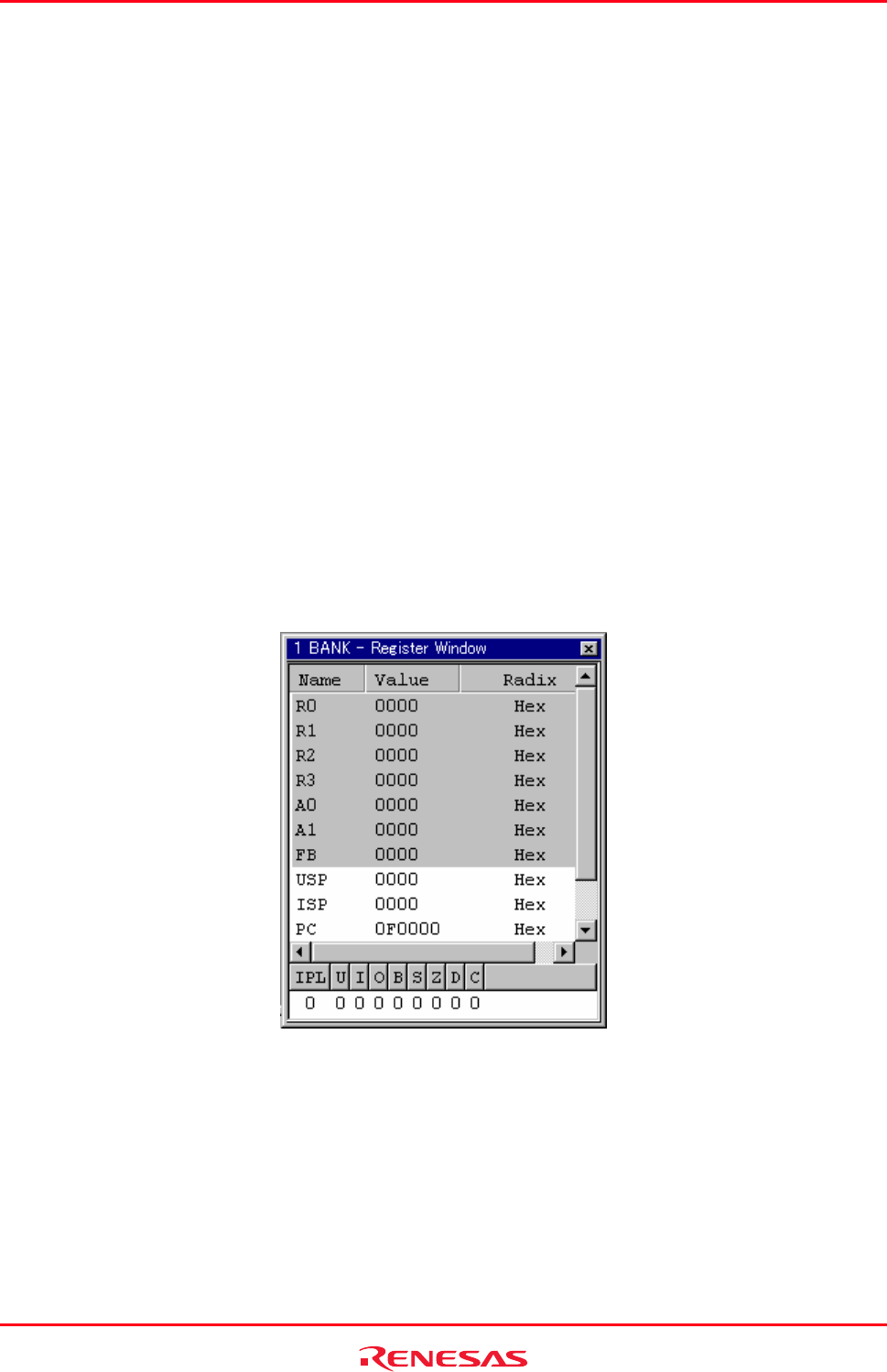
High-performance Embedded Workshop 17. Using the Debugger
REJ10J1837-0100 Rev.1.00 Nov. 16, 2008
341
17.7.2 Changing the register display radix
You can change the display radix by register.
To do this, click the mouse right button on the register to be changed and select the display radix from the pop-up menu
which is opened.
The followings can be selected.
Hex Display in hexadecimal.
Dec Display in decimal.
Oct Display in octal.
Bin Display in binary.
17.7.3 Switching Register Bank
I
mmediately after opening the Register window, the register data for the bank corresponding to the value of flag is
displayed.
To switch the bank, you can also use the pop-up menu which is displayed by clicking the mouse right button on the
register display area in the Register window, or change the value of flag.
(If you change the value of flag, the register bank also changes in response to the value.)
To reference the register data of Bank1, select Bank1 from the pop-up menu with the Register window active.
The register specific to Bank1 is displayed in the gray background.
Screenshot of the M16C family debugger
To reference the register data of Bank0, select Bank0 from the pop-up menu with the Register window active.
(Through the operation of option Bank0 and Bank1, the value of flag does not change.)
Support for this function depends on the debugger.


















