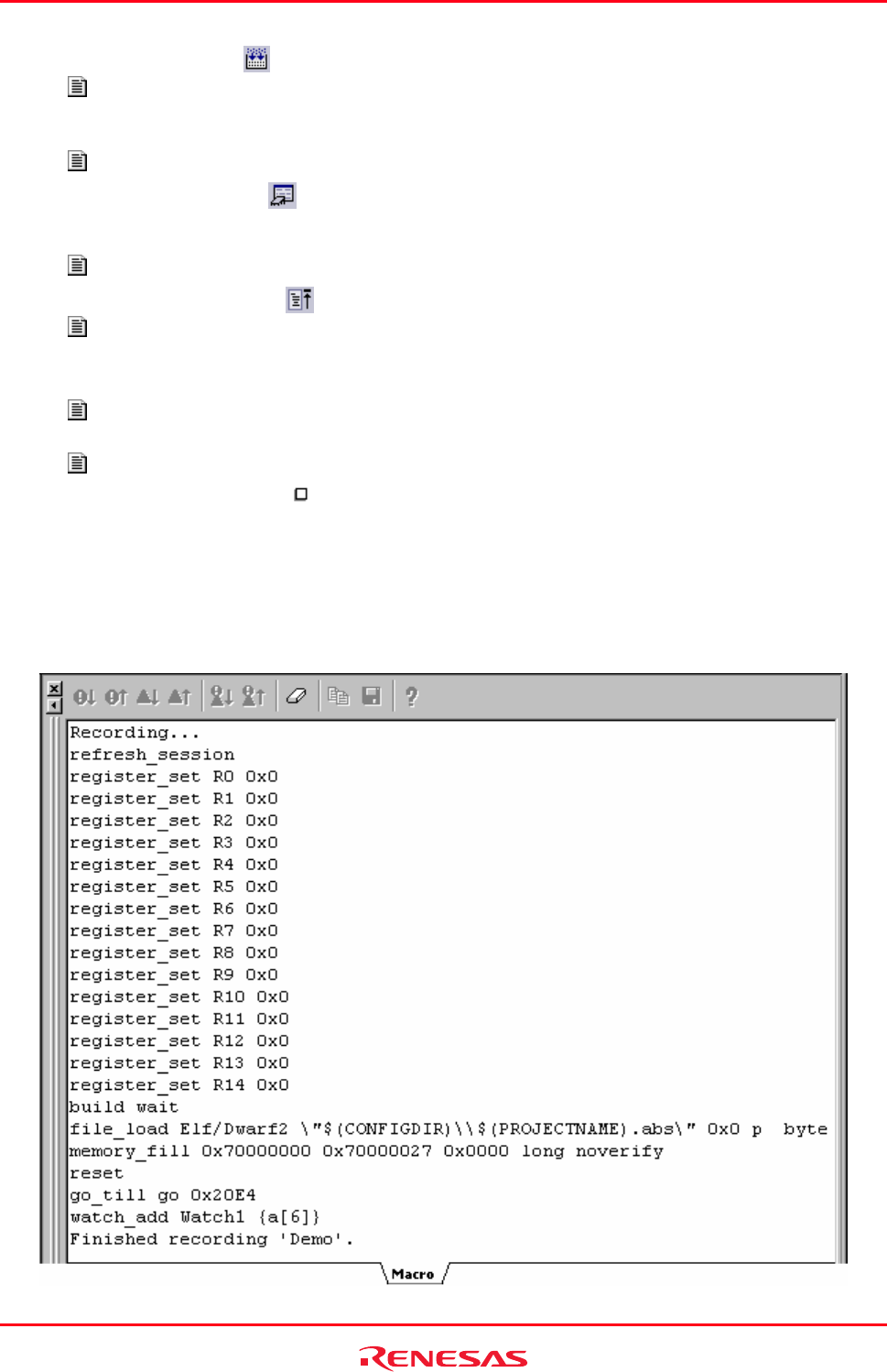
High-performance Embedded Workshop 1. Overview
REJ10J1837-0100 Rev.1.00 Nov. 16, 2008
26
4. Click the Build button ( ) on the Standard toolbar to build the program for demonstration.
This records the build command.
5. Double-click to download the program for demonstration within the Download modules folder in the Projects
tab of the workspace window.
This records the file_load command.
6. Click the Memory button (
) on the CPU toolbar to invoke the Display Address dialog box. Enter the
address of the data field in Display Address. Then select Fill from the pop-up menu. Enter 0 as the data in the
Fill dialog box.
This records the memory_fill command.
7. Click the Reset CPU button (
) on the Debug Run toolbar to reset the CPU.
This records the reset command.
8. Open a source file including a main function in the editor window.
9. Right-click on the last line of the main function and select Go To Cursor from the pop-up menu.
This records the go_till command.
10. Add the array element "a[6]" storing random data to the Watch window.
This records the watch_add command.
11. Click the Stop Macro button (
) on the Macros toolbar. The mouse pointer returns to be an arrow.
12. The Add New Macro Function dialog box opens. Enter a macro name (e.g., Demo). The message “Finished
recording 'Demo'.” is shown in the Macro tab of the Output window.
To view the recorded High-performance Embedded Workshop command-line commands, be sure to select the Macro
tab of the Output window.


















