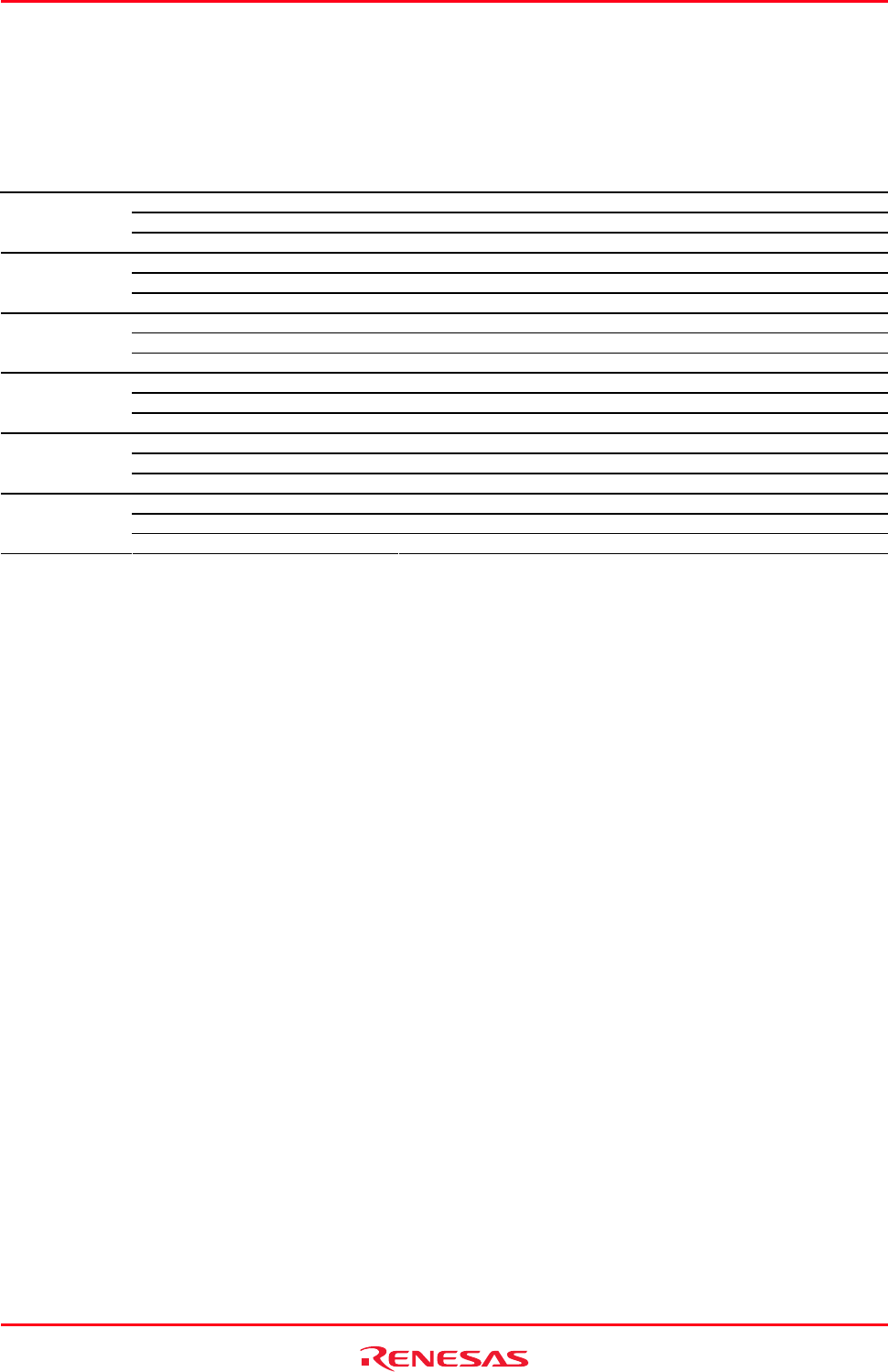
High-performance Embedded Workshop 8. Using the Custom Version Control System
REJ10J1837-0100 Rev.1.00 Nov. 16, 2008
154
9. Click the OK button.
10. Click the OK button in the Add Menu Option dialog box.
Also set up the following six commands in the same way.
Command Option Name Characters to be Input
Version control executable C:\cvs-1-11-17\cvs.exe
Argument import -m "New Source" sampleCVS Renesas rel-20060228
Register
Initial directory C:\src\sampleCVS
Version control executable C:\cvs-1-11-17\cvs.exe
Argument checkout sampleCVS
Check out
Initial directory C:\src
Version control executable C:\cvs-1-11-17\cvs.exe
Argument status $(FILENAME)
Status
Initial directory C:\src\sampleCVS
Version control executable C:\cvs-1-11-17\cvs.exe
Argument diff $(FILENAME)
Diff
Initial directory C:\src\sampleCVS
Version control executable C:\cvs-1-11-17\cvs.exe
Argument commit -m "modify" $(FILENAME)
Commit
Initial directory C:\src\sampleCVS
Version control executable C:\cvs-1-11-17\cvs.exe
Argument log $(FILENAME)
Log
Initial directory C:\src\sampleCVS
Preparation for version control is now completed.
8.11.2.4 Step 4: Using the Version Control facility (Create a Repository)
1. Select [Tools -> Version Control -> Initialize].
2. Select the file in the Initialize dialog box and click the OK button.
Executing C:\cvs-1-11-17\cvs.exe init
Command(s) completed successfully.
8.11.2.5 Step 5: Using the Version Control facility (Register a Module)
1. Select [Tools -> Version Control -> Register].
2. Select the file in the Register dialog box and click the OK button.
Executing C:\cvs-1-11-17\cvs.exe import -m "New Source" sampleCVS Renesas rel-20060228
N sampleCVS/dbsct.c
(Omit)
No conflicts created by this import
Command(s) completed successfully.
8.11.2.6 Step 6: Using the Version Control facility (Check-out)
1. Select [Tools -> Version Control -> Checkout].
2. Select the file in the Checkout dialog box and click the OK button.
3. The Version Control tab of the output window shows the following message.


















