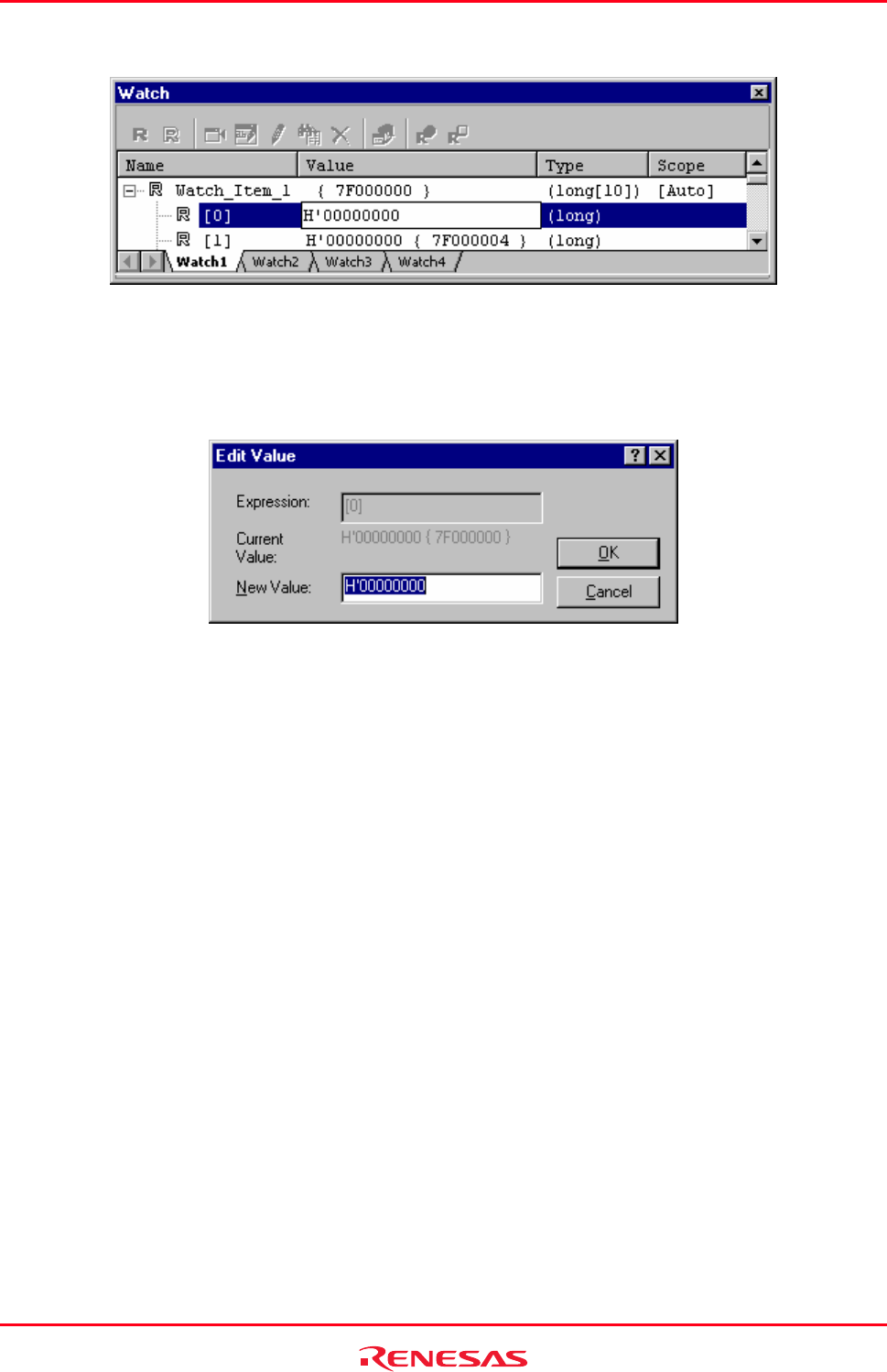
High-performance Embedded Workshop 17. Using the Debugger
REJ10J1837-0100 Rev.1.00 Nov. 16, 2008
369
• In-place edit in the Value column.
• Open the Edit Value dialog box in one of the following ways.
o Double-click within the Value column.
o Press the Enter key on the line of a watch item.
o Right-click on the line of a watch item and select Edit Value from the pop-up menu.
Enter the new value in the New Value field and click OK.
The Watch window is updated to show the new value.
(6) Setting the scope of watch items
The Watch window has the Scope column that shows the scope for registered symbols. When a symbol is registered,
the default scope for the symbol is Auto. The scope for child items is the same as that for their parent symbol and is not
shown in the window.
In the Scope column, you can select the scope for each of the watch items that have been registered. Even when there
are two or more variables with the same name, scope can be separately specified to distinguish them.
Support for scope setting depends on the debugger in use and the Debug format selected in the Debug Settings dialog
box. When this feature is not supported, the selection is Auto and this is not changeable.
The available types of scope are listed below.
Auto This scope covers all variables that can be watched from the address
indicated by the program counter. (default)
Global This scope covers global variables in all load modules. Global variables
declared as static cannot be watched.
File scope name: Load module name This scope covers static variables within the specified file scope. Static
variables declared within functions and global variables watched in the
Global scope cannot be watched.


















