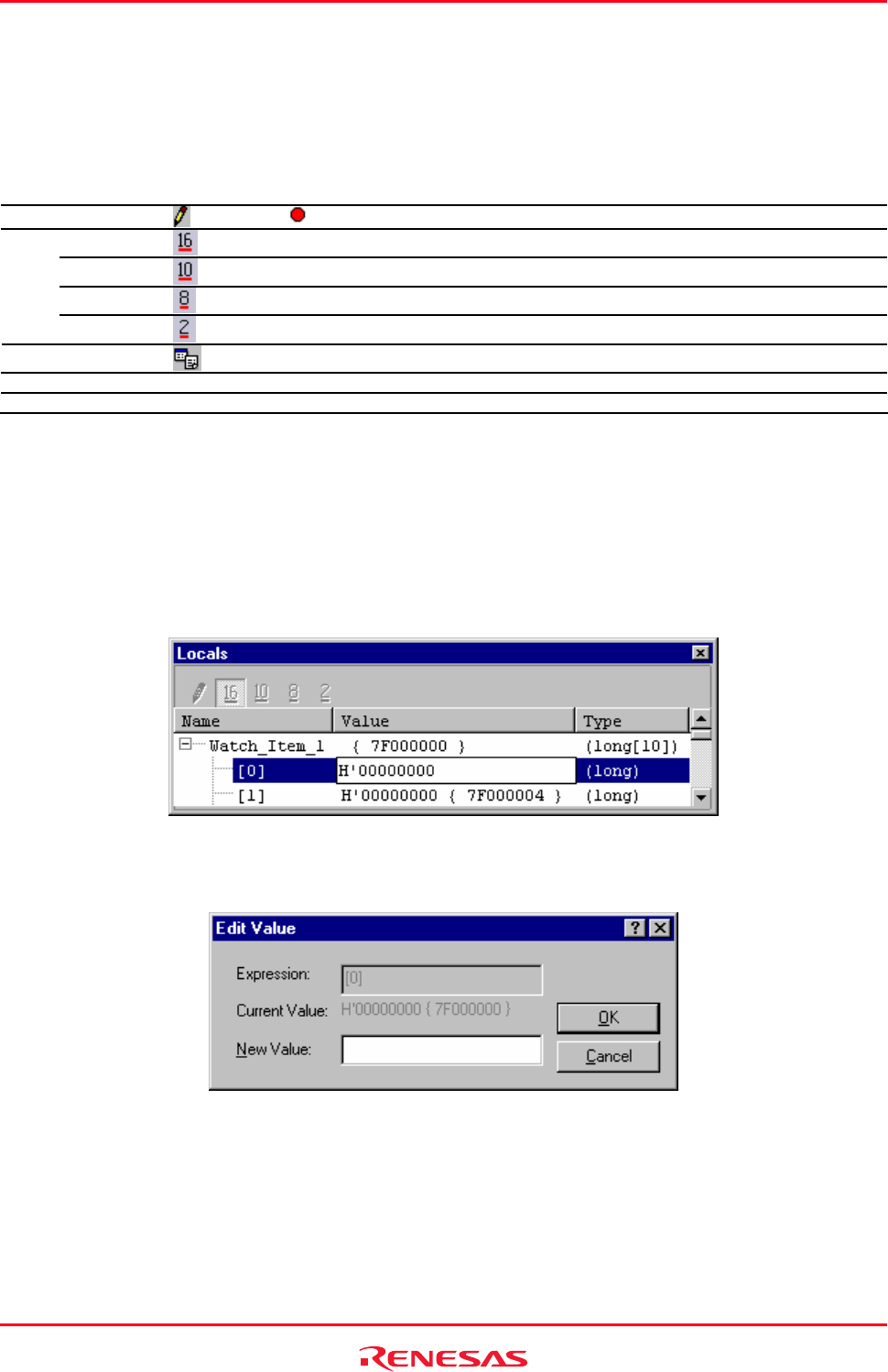
High-performance Embedded Workshop 17. Using the Debugger
REJ10J1837-0100 Rev.1.00 Nov. 16, 2008
375
Options
Right-clicking displays a pop-up menu containing available options.
A basic operation is allocated to the toolbar.
The Toolbar display and Customize toolbar options are also included in the pop-up menu opened by right-clicking on
the toolbar.
Pop-up Menu Option Toolbar Button Macro Recording Function
Edit Value
Launches a dialog box to modify the selected variable's value.
Hexadecimal
- Displays in hexadecimal.
Decimal
- Displays in decimal.
Octal
- Displays in octal.
Radix
Binary
- Displays in binary.
Copy
- Places a copy of the highlighted text into the Windows® clipboard.
Toolbar display - - Shows or hides the toolbar.
Customize toolbar - - Customizes toolbar buttons.
(2) Editing a local item's value
You can change the value of a local variable.
To edit a local item's value
Select either of the following ways.
• In-place edit in the Value column.
• Open the Edit Value dialog box in one of the following ways.
o Double-click within the Value column.
o Right-click on the line of a watch item and select Edit Value from the pop-up menu.
Enter the new value in the New Value field and click OK.
The Locals window is updated to show the new value.
(3) Modifying the radix
The radix for the selected variable display can be modified by choosing Radix from the pop-up menu.


















