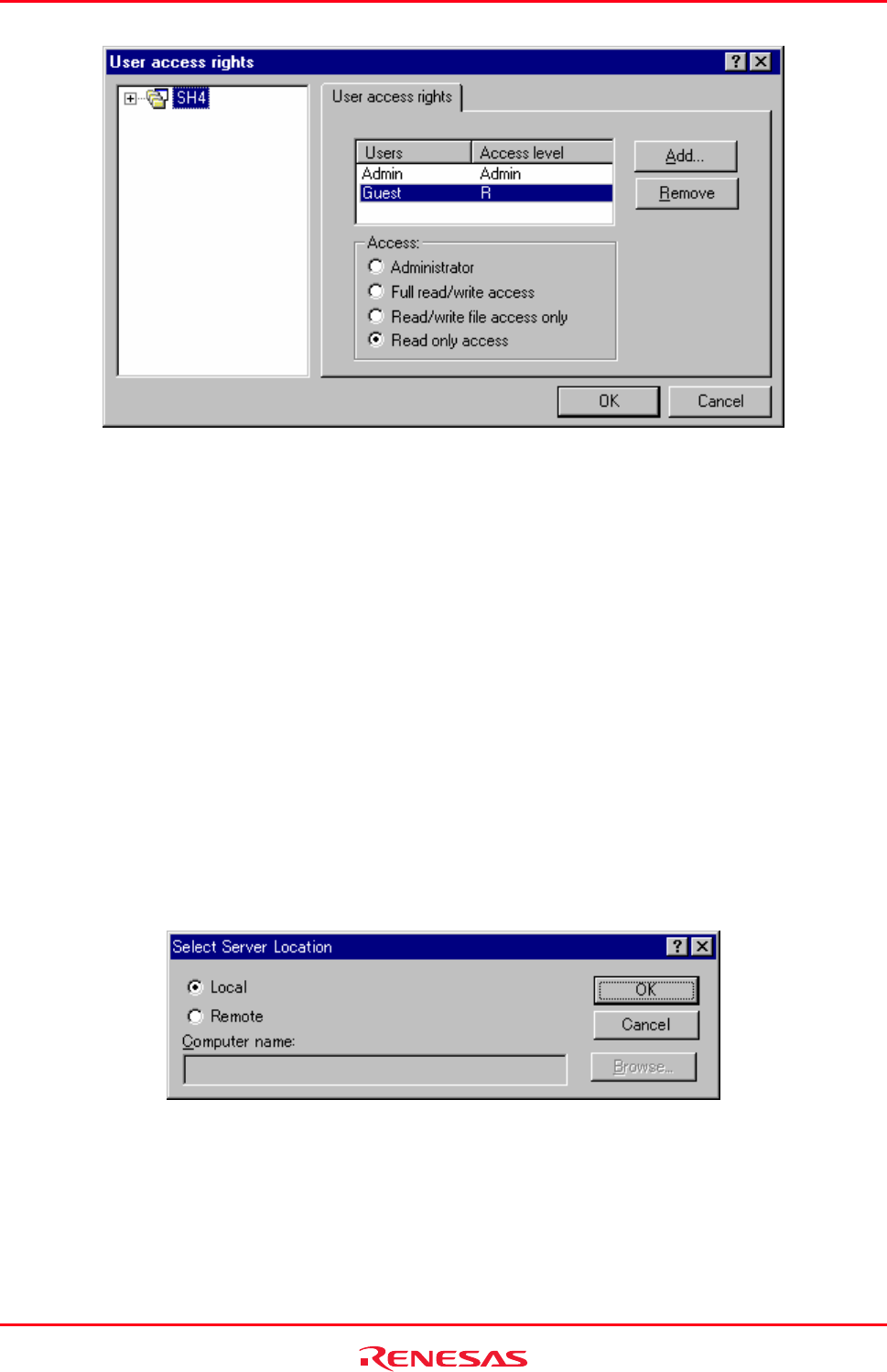
High-performance Embedded Workshop 10. Sharing Projects by Network Facilities
REJ10J1837-0100 Rev.1.00 Nov. 16, 2008
176
10.5 Changing your password
To change your password
1. Log into the High-performance Embedded Workshop network database you are changing your password for.
Select [Setup -> Options]. The Options dialog box opens.
2. Select the Network tab.
3. Click the Password button.
4. Enter your new password and confirm it in the second edit box.
5. Click OK.
6. Then click OK to save the password change.
10.6 Note on using the network facilities to share projects
When you share a networked project for the first time the High-performance Embedded Workshop automatically
connects you to the correct network High-performance Embedded Workshop service. This is defined using machine
name. If the workspace cannot be found using the machine name then the dialog below appears. Simply type or browse
the location of the machine and click OK. If you want to be the server machine then leave the radio button on its default
selection, use local machine.
If you have previously been the server of a workspace then the following message will be displayed when you attempt
connection to another machine. Clicking Yes then connects your machine to the new location.


















