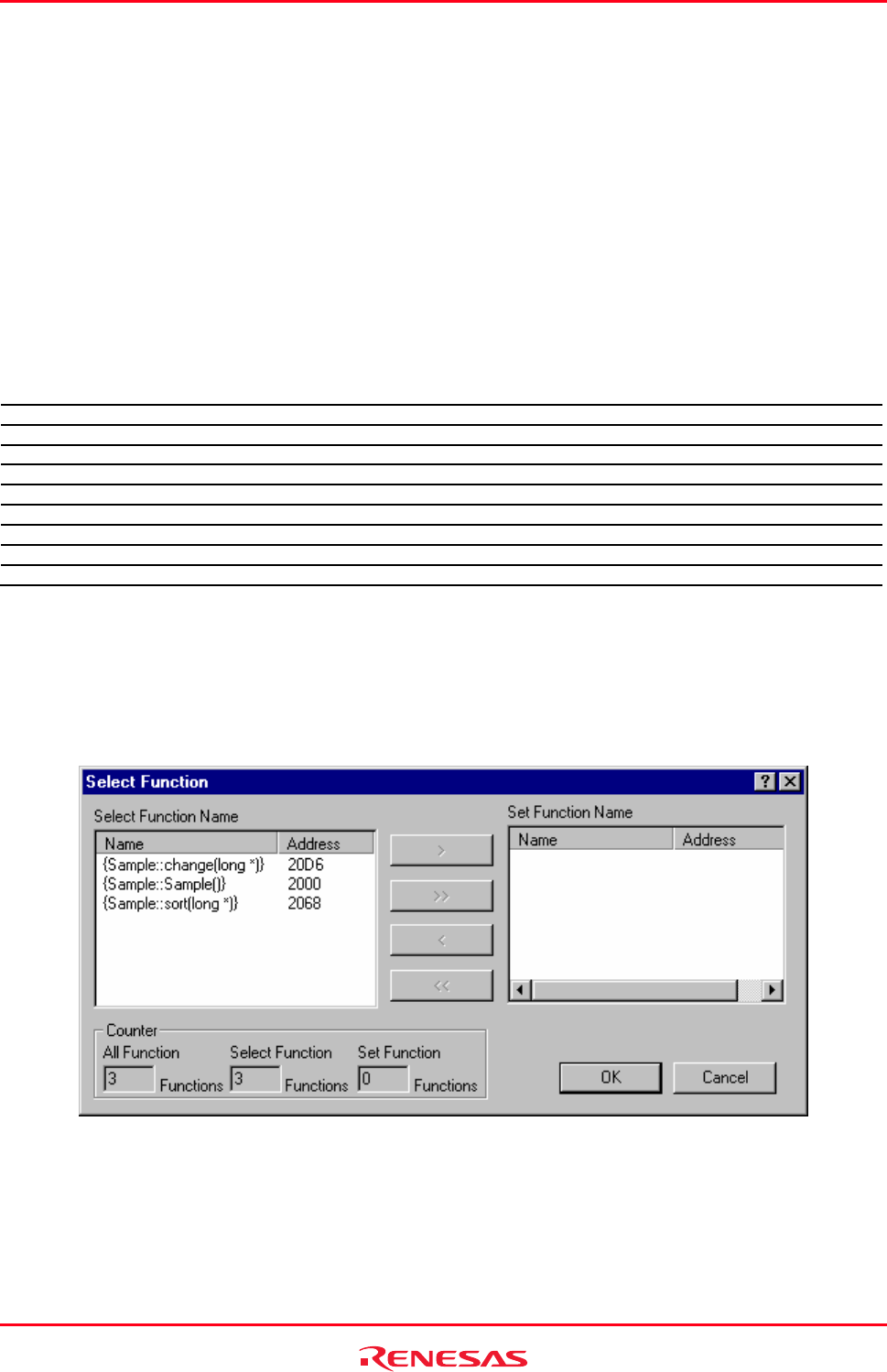
High-performance Embedded Workshop 17. Using the Debugger
REJ10J1837-0100 Rev.1.00 Nov. 16, 2008
360
17.17.2.1 C/C++ operators
The C/C++ language operators are available:
+, -, *, /, &, |, ^, ~, !, >>, <<, %, (, ), <, >, <=, >=, ==, !=, &&, ||
Buffer_start + 0x1000
#R1 | B'10001101
((pointer + (2 * increment_size)) & H'FFFF0000) >> D'15
!(flag ^ #ER4)
17.17.2.2 C/C++ expressions
Expression examples:
Object.value Specifies direct reference of a member (C/C++)
p_Object->value Specifies indirect reference of a member (C/C++)
Class::value Specifies reference of a member with class (C++)
*value Specifies a pointer (C/C++)
&value Specifies a reference (C/C++)
array[0] Specifies an array (C/C++)
Object.*value Specifies reference of a member with pointer (C++)
::g_value Specifies reference of a global variable (C/C++)
Class::function(short) Specifies a member function (C++)
(struct STR) *value Specifies a cast operation (C/C++)
17.17.2.3 Supporting duplicate labels
In some languages, for example in C++ overloaded functions, a label may represent more than one address. Just
entering the label name is ambiguous, so the High-performance Embedded Workshop will display the Select Function
dialog box to display overloaded functions and member functions.
Select overloaded functions or member functions in the Select Function dialog box. Generally, only one function can
be selected at one time (except for setting breakpoints, as multiple functions can be selected). This dialog box has three
areas:


















