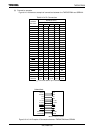TMP92CZ26A
92CZ26A-237
3.10.4 Considerations for Using the SDRAMC
This section describes the points that must be taken into account when using the SDRAMC.
Please carefully read the following to ensure proper use of the SDRAMC.
1) WAIT access
When SDRAM is used, the following restriction applies to memory access to other than
the SDRAM.
In the external WAIT pin input setting of the memory controller, the maximum external
WAIT period that can be set is limited to “Auto Refresh interval × 8190”.
2) Execution of the Self Refresh Entry, Initialization Sequence, or Precharge All command
before the HALT instruction
Execution of the commands issued by the SDRAMC (Self Refresh Entry, Initialization
Sequence, Precharge All) requires several states after the SDCMM register is set.
Therefore, to execute the HALT instruction after one of these commands, be sure to insert
at least 10 bytes of NOP or other instructions.
3) Auto Refresh interval setting
When SDRAM is used, the system clock frequency must be set to satisfy the minimum
operation frequency and minimum Auto Refresh interval of the SDRAM to be used.
In a system in which SDRAM is used and the clock is geared up and down, the Auto
Refresh interval must be set carefully.
Before changing the Auto Refresh interval, ensure that SDRCR<SRC> is set to “0” to
disable the Auto Refresh function.
4) Changing SFR settings
Before changing the settings of the SDACR<SPRE> and SDCISR registers, ensure that
the SDRAMC is disabled (SDACR<SMAC> =“0”).
5) Disabling the SDRAMC
Set the following procedure, when disable the SDRAMC.
LD (SDCMM),0x02 ; Issue to All Bank Precharge
LOOP: LD A,(SDCMM) ; Read SDCMM
CP A,0x00 ; Palling it until the All Bank Precharge command is
finished
JP NZ,LOOP ;
LD (SDACR),0x00 ; Stop the SDRAM controller