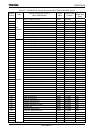TMP92CZ26A
92CZ26A-64
(3) Description of the USB boot program operation
The boot program loads a user program in Intel Hex format sent from the PC into the
internal RAM. When the user program has been loaded successfully, the user program
starts executing from the first address received.
The boot program thus enables users to perform customized on-board programming.
a. Operation procedure
1. Connect the USB cable.
2. Set the AM0 and AM1 pins to “1” and reset the microcontroller.
3. After recognizing USB connection, the PC checks the information on the
connected device using the GET_DISCRIPTOR command.
4. The PC sends the microcontroller information command by control transfer
(vendor request). After the setup stage is completed, the PC checks
microcontroller information data by bulk IN transfer.
5. Upon receiving the microcontroller information command, the boot program
prepares microcontroller information in ASCII code.
6. The PC prepares the user program to be loaded by converting an Intel Hex file
into binary format.
7. The PC sends the user program transfer start command by control transfer
(vendor request). After the setup stage is completed, the PC transfers the user
program by bulk OUT transfer.
8. After the user program has been transferred, the PC waits for about two
seconds and then sends the user program transfer result command by control
transfer (vendor request). After the setup stage is completed, the PC checks
the transfer result by bulk IN transfer.
9. Upon receiving the user program transfer result command, the boot program
prepares the transfer result value to be returned.
10. If the transfer result is other than OK, the boot program enters the error
processing routine and will not automatically recover from it. In this case,
terminate the device driver on the PC and retry from step 2.