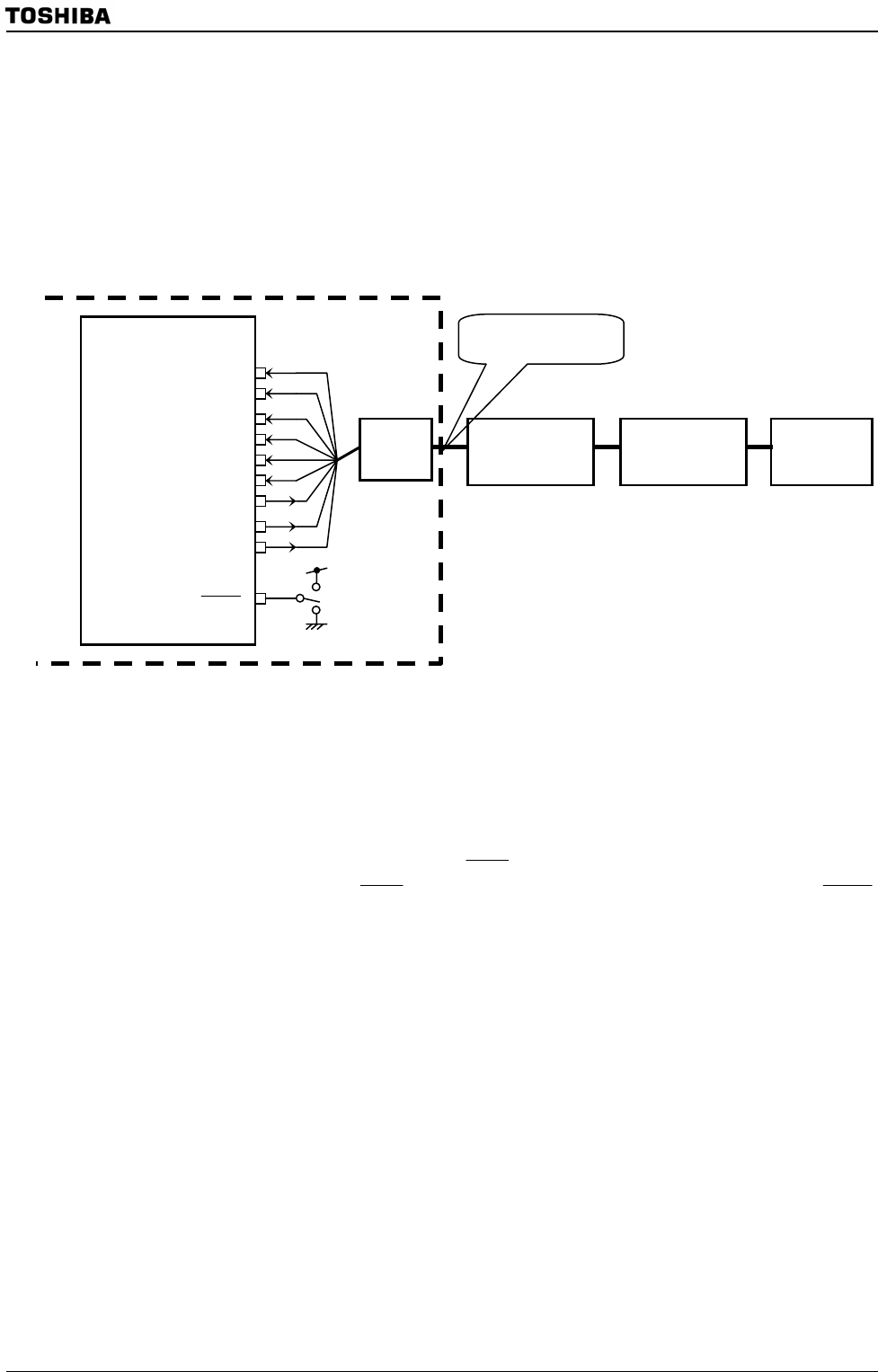
TMP92CZ26A
92CZ26A-633
3.27 Debug Mode
The TMP92CZ26A includes a debug support unit (DSU) for enabling on-board debugging.
The DSU has 9 debug pins for interfacing with an external emulator via a DSU connector to be
mounted on the target board and a DSU connecting cable. For details about debugging, please
refer to the instruction manual of the emulation pod to be used.
This section provides product-specific explanations related to debug mode.
(1) Connection method
Note: When connecting the TMP92CZ26A and an emulator in debug mode, place the DSU connector on the target
board as near (less than 5cm) to the TMP92CZ26A as possible. It is desirable that all the signals are same
length.
Recommend connector: SAMTEC FTSH-110-01-DV-EJ
(2) How to enter debug mode
Debug mode can be entered by setting the
DBGE pin to Low. To return to normal mode from
debug mode, be sure to set the
DBGE pin to High and then reset the system using the RESET
pin. In details of debus mode, refer the manual of emulation POD.
TMP92CZ26A
EI_PODDATA
EI_SYNCLK
EI_PODREQ
EI_REFCLK
EI_TRGIN
EI_COMRESET
EO_MCUDATA
EO_MCUREQ
EO_TRGOUT
DSU
Connector
DBGE
PC
DSU Connecting
Cable
Controller
Emulation
Pod
Target Board


















