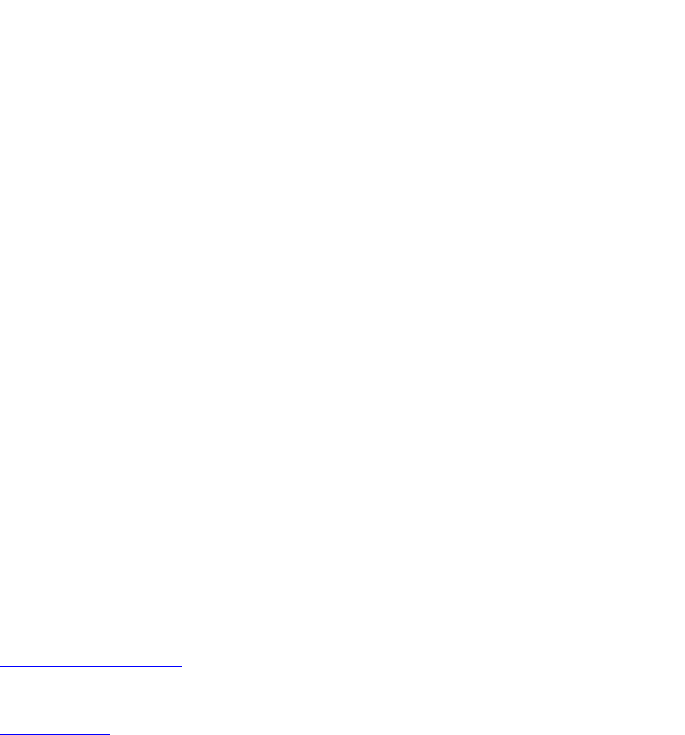
42 Active U Te 13/47
Dell#
Example (Brief)
Dell#show vlan br
VLAN Name STG MAC Aging IP Address
---- ------------------------------------
1 0 1800 unassigned
2 0 1800 2.2.2.2/24
3 0 1800 3.3.3.2/24
Dell#
Example
(Name)
Dellconf)#interface vlan 222
Dell(conf-if-vl-222)#name test
Dell(conf-if-vl-222)#do show vlan name test
Codes: * - Default VLAN, G - GVRP VLANs
Q: U - Untagged, T - Tagged
x - Dot1x untagged, X - Dot1x tagged
G - GVRP tagged, M - Vlan-stack
NUM Status Description Q Ports
222 Inactive U Te 1/22
Dell(conf-if-vl-222)#
Example
(OpenFlow
instance)
NUM Status Description Q Ports
* 1 Inactive
3 Inactive
O 6 Inactive
O 8 Inactive
O 12 Inactive O Te 1/10
Related
Commands
vlan-stack compatible — enables the Stackable VLAN feature on the selected
VLAN.
interface vlan — configures a VLAN.
tagged
Add a Layer 2 interface to a VLAN as a tagged interface.
S4820T
Syntax
tagged interface
To remove a tagged interface from a VLAN, use the no tagged interface
command.
Parameters
interface Enter the following keywords and slot/port or number
information:
• For a port channel interface, enter the keywords port-
channel
then a number. The range is from 1 to 128.
• For a 10-Gigabit Ethernet interface, enter the keyword
TenGigabitEthernet then the slot/port information.
Layer 2
1131





















