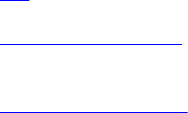
Version Description
8.3.7.0 Introduced on the S4810.
7.6.1.0 Introduced on the S-Series.
7.5.1.0 Introduced on the C-Series.
pre-6.2.1.1 Introduced on the E-Series.
Related
Commands
line — applies an authentication method list to the designated terminal lines.
ip access-list standard — names (or selects) a standard access list to filter based on
the IP address.
ip access-list extended — names (or selects) an extended access list based on the
IP addresses or protocols.
enable password
Change the password for the enable command.
Syntax
enable password [level level] [encryption-type] password
To delete a password, use the no enable password [encryption-type]
password [level level] command.
Parameters
level level (OPTIONAL) Enter the keyword level then a number as the
level of access. The range is from 1 to 15.
encryption-
type
(OPTIONAL) Enter the number 7 or 0 as the encryption type.
Enter a 7 then a text string as the hidden password. The text
string must be a password that was already encrypted by a
Dell Networking router.
Use this parameter only with a password that you copied
from the show running-config file of another Dell
Networking router.
password Enter a text string, up to 32 characters long, as the clear text
password.
Defaults No password is configured. level = 15.
Command
Modes
CONFIGURATION
Command
History
This guide is platform-specific. For command information about other platforms,
refer to the relevant Dell Networking OS Command Line Reference Guide.
The following is a list of the Dell Networking OS version history for this command.
Security
1591


















