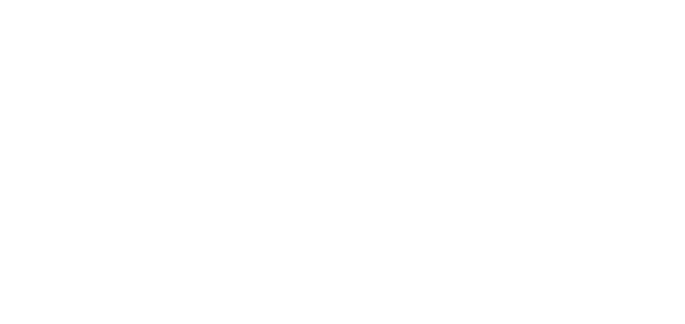
Fields Description
Interface Displays type of interface and the associated slot and port
number.
IP-Address Displays the IP address for the interface, if configured.
Ok? Indicates if the hardware is functioning properly.
Method Displays “Manual” if the configuration is read from the saved
configuration.
Status States whether the interface is enabled (up) or disabled
(administratively down).
Protocol States whether IP is enabled (up) or disabled (down) on the
interface.
Example (Brief)
Dell#show ip interface brief
Interface IP-Address OK? Method
Status Protocol
TenGigabitEthernet 1/0 unassigned NO Manual
administratively down down
TenGigabitEthernet 1/1 unassigned NO Manual
administratively down down
TenGigabitEthernet 1/2 unassigned YES Manual
up up
TenGigabitEthernet 1/3 unassigned YES Manual
up up
TenGigabitEthernet 1/4 unassigned YES Manual
up up
TenGigabitEthernet 1/5 10.10.10.1 YES Manual
up up
TenGigabitEthernet 1/6 unassigned NO Manual
administratively down down
show ip management-route
View the IP addresses assigned to the Management interface.
S4820T
Syntax
show ip management-route [all | connected | summary | static]
Parameters
all (OPTIONAL) Enter the keyword all to view all IP addresses
assigned to all Management interfaces on the switch.
connected (OPTIONAL) Enter the keyword connected to view only
routes directly connected to the Management interface.
summary (OPTIONAL) Enter the keyword summary to view a table
listing the number of active and non-active routes and their
sources.
IPv4 Routing
957


















