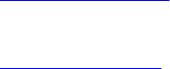
ip udp-broadcast-address
Configure an IP UDP address for broadcast.
Syntax
ip udp-broadcast-address address
To delete the configuration, use the no ip udp-broadcast-address address
command.
Parameters
address Enter an IP broadcast address in dotted decimal format
(A.B.C.D).
Defaults Not configured.
Command
Modes
INTERFACE (config-if)
Command
History
This guide is platform-specific. For command information about other platforms,
refer to the relevant Dell Networking OS Command Line Reference Guide.
The following is a list of the Dell Networking OS version history for this command.
Version Description
8.3.19.0 Introduced on the S4820T.
8.3.7.0 Introduced on the S4810.
Pre-version
8.3.7.0
Introduced on the E-Series ExaScale.
Usage
Information
When a UDP broadcast packet is flooded out of an interface, and the outgoing
interface is configured using this command, the outgoing packet’s IP destination
address is replaced with the configured broadcast address.
Related
Commands
debug ip udp-helper — enables debug and displays the debug information on a
console.
show ip udp-helper — displays the configured UDP helpers on all interfaces.
ip udp-helper udp-port
Enable the UDP broadcast feature on an interface either for all UDP ports or a specified list of UDP ports.
S4820T
Syntax
ip udp-helper udp-port [udp-port-list]
To disable the UDP broadcast on a port, use the no ip udp-helper udp-port
[
udp-port-list] command.
Interfaces
877


















