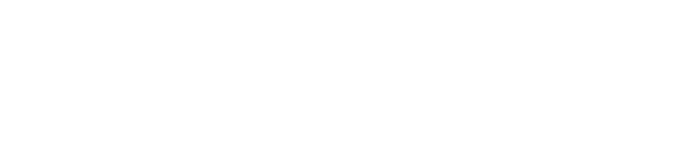
switchport mode private-vlan
Set PVLAN mode of the selected port.
S4820T
Syntax
[no] switchport mode private-vlan {host | promiscuous | trunk}
To remove PVLAN mode from the selected port, use the no switchport mode
private-vlan command.
Parameters
host Enter the keyword host to configure the selected port or
port channel as an isolated interface in a PVLAN.
promiscuous Enter the keyword promiscuous to configure the selected
port or port channel as an promiscuous interface.
trunk Enter the keyword trunk to configure the selected port or
port channel as a trunk port in a PVLAN.
Defaults Disabled.
Command
Modes
INTERFACE
Command
History
This guide is platform-specific. For command information about other platforms,
refer to the relevant Dell Networking OS Command Line Reference Guide.
The following is a list of the Dell Networking OS version history for this command.
Version Description
9.7(0.0) Introduced on the S6000-ON.
9.0.2.0 Introduced on the S6000.
8.3.19.0 Introduced on the S4820T.
8.3.11.1 Introduced on the Z9000.
8.3.7.0 Introduced on the S4810.
7.8.1.0 Introduced on the C-Series and S-Series.
Usage
Information
The assignment of the various PVLAN port types to port and port channel (LAG)
interfaces is shown in the following example.
Example
Dell#conf
Dell(conf)#interface TenGigabitEthernet 2/1
Dell(conf-if-te-2/1)#switchport mode private-vlan promiscuous
Dell(conf)#interface TenGigabitEthernet 2/2
Dell(conf-if-te-2/2)#switchport mode private-vlan host
Dell(conf)#interface TenGigabitEthernet 2/3
Private VLAN (PVLAN)
1439


















