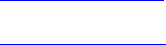
To return to the default, use the no advertise med video-signaling
{vlan-id layer2_priority DSCP_value} | {priority-tagged number}
command.
Parameters
vlan-id Enter the VLAN ID. The range is from 1 to 4094.
layer2_priority Enter the Layer 2 priority (C-Series and E-Series only). The
range is from 0 to 7.
DSCP_value Enter the DSCP value (C-Series and E-Series only). The range
is from 0 to 63.
priority-tagged
number
Enter the keywords priority-tagged then the Layer 2
priority. The range is from 0 to 7.
Defaults unconfigured.
Command
Modes
CONFIGURATION (conf-lldp)
Command
History
This guide is platform-specific. For command information about other platforms,
refer to the relevant Dell Networking OS Command Line Reference Guide.
The following is a list of the Dell Networking OS version history for this command.
Version Description
9.7(0.0) Introduced on the S6000-ON.
9.0.2.0 Introduced on the S6000.
8.3.19.0 Introduced on the S4820T.
8.3.11.1 Introduced on the Z9000.
8.3.7.0 Introduced on the S4810.
7.7.1.0 Introduced on the S-Series.
7.6.1.0 Introduced on the C-Series and E-Series.
Related
Commands
debug lldp interface — debugs LLDP.
show lldp neighbors — displays the LLDP neighbors.
advertise med voice
To advertise a dedicated IP telephony handset or other appliances supporting interactive voice services,
configure the system.
S4820T
Syntax
advertise med voice {vlan-id layer2_priority DSCP_value} |
{priority-tagged number}
1168
Link Layer Discovery Protocol (LLDP)


















