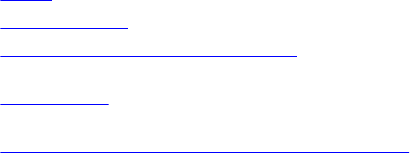
Usage
Information
To reboot using the new image, use the upgrade boot system stack-unit
command.
Related
Commands
• reload — reboots Dell Networking OS.
• reset stack-unit — resets the designated stack member.
• show system (S-Series and Z-Series) — displays the status of all stack members
or a specific member.
• show version — displays the current Dell Networking OS version information on
the system.
• upgrade (S-Series management unit and Z-Series) — upgrades the bootflash
image or system image of the S-Series management unit.
1758
Stacking


















