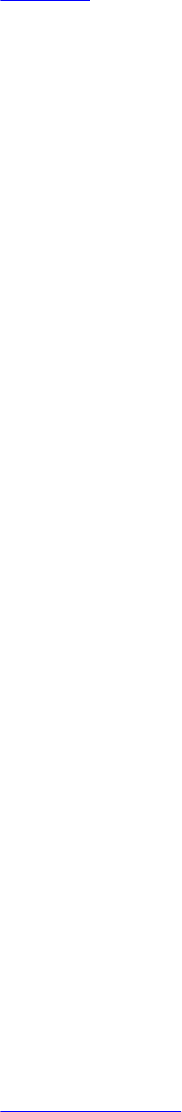
Related
Commands
• priority-list — configures the 802.1p priorities.
scheduler
Configure the method used to schedule priority traffic in port queues.
Syntax
scheduler value
To remove the configured priority schedule, use the no scheduler command.
Parameters
value Enter schedule priority value. The range: strict: strict-priority
traffic is serviced before any other queued traffic.
Defaults Weighted Elastic Round Robin (WERR) scheduling is used to queue priority traffic.
Command
Modes
POLICY-MAP-OUT-ETS
Command
History
This guide is platform-specific. For command information about other
platformsand S4048–, refer to the relevant Dell Networking OS Command Line
Reference Guide.
The following is a list of the Dell Networking OS version history for this command.
Version Description
8.3.19.0 Introduced on the S4820T.
8.3.12.0 Introduced on the S4810.
8.3.16.0 Introduced on the MXL 10/40GbE Switch IO Module.
Usage
Information
dot1p priority traffic on the switch is scheduled to the current queue mapping.
dot1p priorities within the same queue must have the same traffic properties and
scheduling method.
ETS-assigned scheduling applies only to data queues, not to control queues.
The configuration of bandwidth allocation and strict-queue scheduling is not
supported at the same time for a priority group. If you configure both, the
configured bandwidth allocation is ignored for priority-group traffic when you
apply the output policy on an interface.
If you enable this command for a QoS ETS output policy, no bandwidth percentage
is assigned to the policy.
Related
Commands
• qos-policy-output ets — configures the ETS bandwidth allocation.
Data Center Bridging (DCB)
577


















