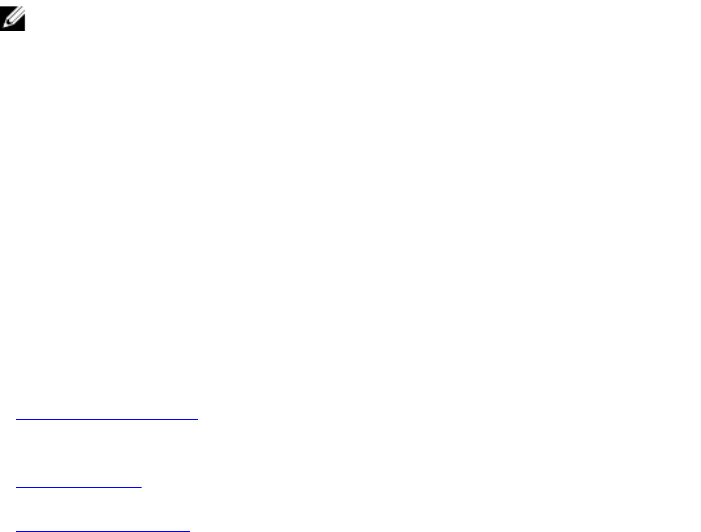
as a sub-option, and each of those sub-options can accept any of the three sub-
options as a sub-option, and so forth. The second Example shows the creation of a
standard IPv4 ACL called snmp-ro-acl and then assigning it to the SNMP
community guest.
NOTE: For IPv6 ACLs, only IPv6 and UDP types are valid for SNMP; TCP and
ICMP rules are not valid for SNMP. In IPv6 ACLs, port rules are not valid for
SNMP.
Example
Dell#config
Dell(conf)# snmp-server community public ro
Dell(conf)# snmp-server community guest ro security-name
guestuser
Dell(conf)#
Example
Dell(conf)# ip access-list standard snmp-ro-acl
Dell(config-std-nacl)#seq 5 permit host 10.10.10.224
Dell(config-std-nacl)#seq 10 deny any count
!
Dell(conf)#snmp-server community guest ro snmp-ro-acl
Dell(conf)#
Related
Commands
ip access-list standard — names (or selects) a standard access list to filter based on
IP address.
ipv6 access-list — configures an access list based on IPv6 addresses or protocols.
show running-config — displays the current SNMP configuration and defaults.
snmp-server contact
Configure contact information for troubleshooting this SNMP node.
Syntax
snmp-server contact text
To delete the SNMP server contact information, use the no snmp-server
contact
command.
Parameters
text Enter an alphanumeric text string, up to 55 characters long.
Defaults none
Command
Modes
CONFIGURATION
Command
History
This guide is platform-specific. For command information about other platforms,
refer to the relevant Dell Networking OS Command Line Reference Guide.
The following is a list of the Dell Networking OS version history for this command.
Simple Network Management Protocol (SNMP) and Syslog
1699


















