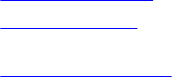
Parameters
vlan-id Enter the VLAN Identifier. The range is from 1 to 4094.
max-attempts
number
(OPTIONAL) Enter the keywords max-attempts followed
number of attempts desired before authentication fails. The
range is from 1 to 5. The default is 3.
Defaults 3 attempts
Command
Modes
CONFIGURATION (conf-if-interface-slot/port)
Command
History
This guide is platform-specific. For command information about other platforms,
refer to the relevant Dell Networking OS Command Line Reference Guide.
The following is a list of the Dell Networking OS version history for this command.
Version Description
9.7(0.0) Introduced on the S6000–ON.
9.0.2.0 Introduced on the S6000.
9.0.0.0 Introduced on the Z9000.
8.3.19.0 Introduced on the S4820T.
8.3.12.0 Introduced on the S4810.
8.3.11.1 Introduced on the Z9000.
8.4.1.0 Introduced on the C-Series and S-Series.
Usage
Information
If the host responds to 802.1X with an incorrect login/password, the login fails. The
switch attempts to authenticate again until the maximum attempts configured is
reached. If the authentication fails after all allowed attempts, the interface moves
to the authentication failed VLAN.
After the authentication VLAN is assigned, the port-state must be toggled to restart
authentication. Authentication occurs at the next reauthentication interval (dot1x
reauthentication).
Related
Commands
• dot1x port-control — Enable port control on an interface
• dot1x guest-vlan — Configure a guest VLAN for limited access users or for
devices that are not 802.1X capable.
• show dot1x interface — Display the 802.1X configuration of an interface.
802.1X
201


















