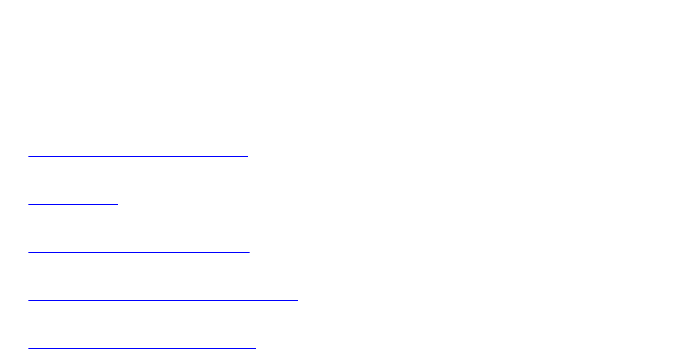
Ouput Description
State Up or Down state of the tracked object.
Last Change Time since the last change in the state of the tracked object.
Example (Brief)
Dell#show track ipv6 route brief
ResId Resource Parameter State LastChange
2 IPv6 route metric threshold 2040::/64 Up 00:02:36
3 IPv6 route reachability 2050::/64 Up 00:02:36
Related
Commands
• show running-config track – displays configuration information about tracked
objects.
• show track – displays information about tracked objects, including
configuration, current state, and clients which track the object.
• track interface ipv6 routing – configures object tracking on the routing status of
an IPv6 Layer 3 interface.
• track ipv6 route metric threshold – configures object tracking on the threshold
of an IPv6 route metric.
• track ipv6 route reachability – configures object tracking on the reachability of
an IPv6 route.
track interface ipv6 routing
Configure object tracking on the routing status of an IPv6 Layer 3 interface.
Syntax
track object-id interface interface ipv6 routing
To return to the default setting, use the no track object-id command.
Parameters
object-id Enter the ID number of the tracked object. The range is 1 to
500.
interface Enter one of the following values:
• For a 10-Gigabit Ethernet interface, enter the keyword
TenGigabitEthernet then the slot/port information.
• For a 40-Gigabit Ethernet interface, enter the keyword
fortyGigE then the slot/port information.
• For a Loopback interface, enter the keyword loopback
then a number from 0 to 16383.
• For a port channel interface, enter the keywords port-
channel
then a number.
• For a VLAN interface, enter the keyword vlan then a
number from 1 to 4094.
Defaults none
Object Tracking
1255


















