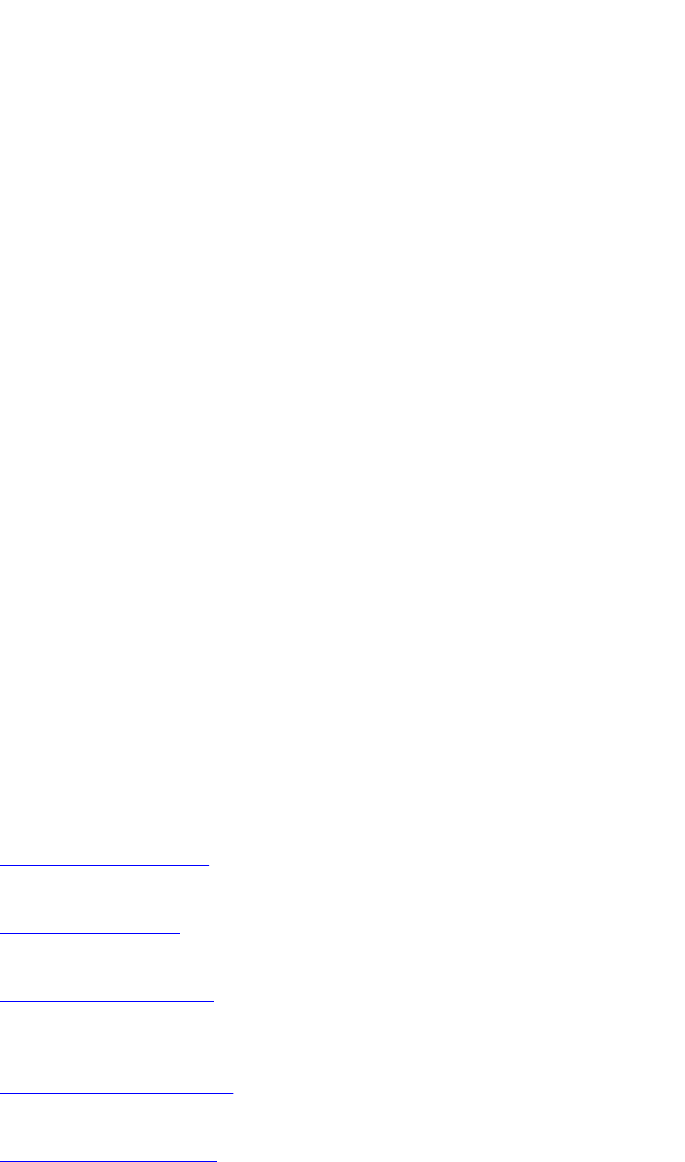
details Detail CPU utilization
| Pipe through a command
Dell#show processes cpu management-unit
CPUID 5sec 1min 5min
--------------------------------------------------
CORE 0 9.54 9.92 12.82
CORE 2 10.74 11.56 14.31
Overall 10.14 10.74 13.56
PID Runtime(ms) Invoked uSecs 5Sec
1Min 5Min TTY Process
0x00000000 45040 4504 10000 13.12%
13.20% 12.94% 0 system
0x000001ac 25750 2575 10000 2.78%
2.48% 3.40% 0 sysdlp
0x0000019a 10650 1065 10000 0.60%
1.16% 2.50% 0 sysd
0x000003a5 860 86 10000 0.40%
0.22% 0.28% 0 clish
0x000001ad 520 52 10000 0.20%
0.30% 0.16% 0 lacp
0x000004ba 330 33 10000 0.20%
0.36% 0.09% 0 clish
0x000000c9 1240 124 10000 0.20%
0.15% 0.44% 0 nvmgr
0x000000e0 530 53 10000 0.20%
0.12% 0.16% 0 igmp
0x00000132 420 42 10000 0.20%
0.10% 0.13% 0 vrrp
0x0000028d 410 41 10000 0.20%
0.05% 0.12% 0 ovsdbsvr
0x000000a9 200 20 10000 0.20%
0.03% 0.06% 0 arpm
0x00000253 100 10 10000 0.20%
0.02% 0.02% 0 otm
0x00000206 140 14 10000 0.20%
0.02% 0.03% 0 tnlmgr
0x00000012 1290 129 10000 0.00%
0.10% 0.12% 0 mount_mfs
0x0000024d 400 40 10000 0.00%
0.08% 0.14% 0 xstp
Related
Commands
show hardware layer2 acl — displays Layer 2 ACL data for the selected stack
member and stack member port-pipe.
show hardware layer3 — displays Layer 3 ACL or QoS data for the selected stack
member and stack member port-pipe.
show hardware stack-unit — displays the data plane or management plane input
and output statistics of the designated component of the designated stack
member.
show hardware system-flow — displays Layer 3 ACL or QoS data for the selected
stack member and stack member port-pipe.
show interfaces stack-unit — displays information on all interfaces on a specific S-
Series stack member.
158
Control and Monitoring


















