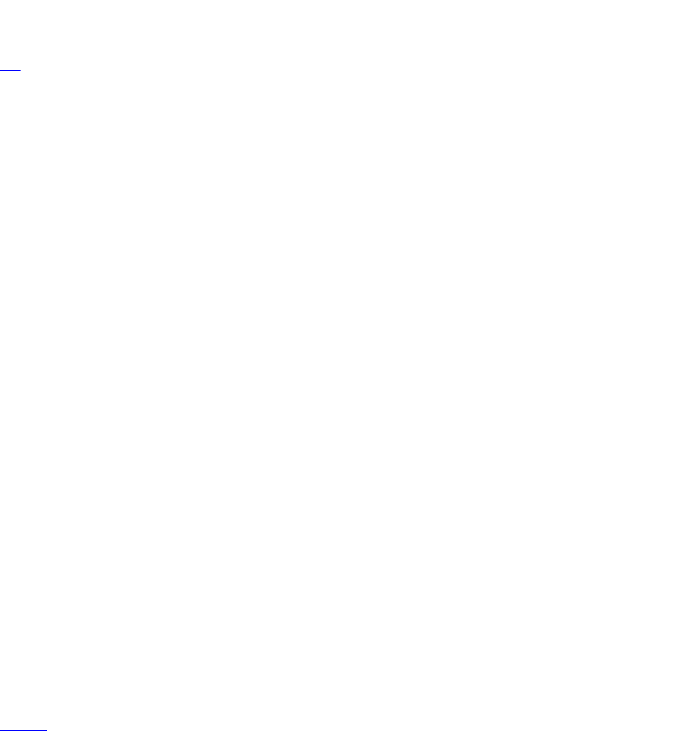
username (OPTIONAL) Enter the user name to access the device.
password (OPTIONAL) Enter the password.
Command
Modes
CONFIGURATION
Command
History
This guide is platform-specific. For command information about other platforms,
refer to the relevant Dell Networking OS Command Line Reference Guide.
The following is a list of the Dell Networking OS version history for this command.
Version Description
9.7(0.0) Introduced on the S-Series.
Example
Dell#mount nfs nfstest nfs-mount-point usrname pwd
Related
Commands
cd – changes the working directory.
rmdir
Removes a directory from the NFS mounted file system.
Syntax
rmdir nfsmount://mount-point/usrname
Command
Modes
CONFIGURATION
Command
History
This guide is platform-specific. For command information about other platforms,
refer to the relevant Dell Networking OS Command Line Reference Guide.
The following is a list of the Dell Networking OS version history for this command.
Version Description
9.7(0.0) Introduced on the S-Series.
Example
Dell#rmdir nfsmount:/nfs-mountpoint/guest
Proceed to remove the directory [confirm yes/no]: yes
Dell#
Related
Commands
mkdir – creates a directory.
76
File Management


















