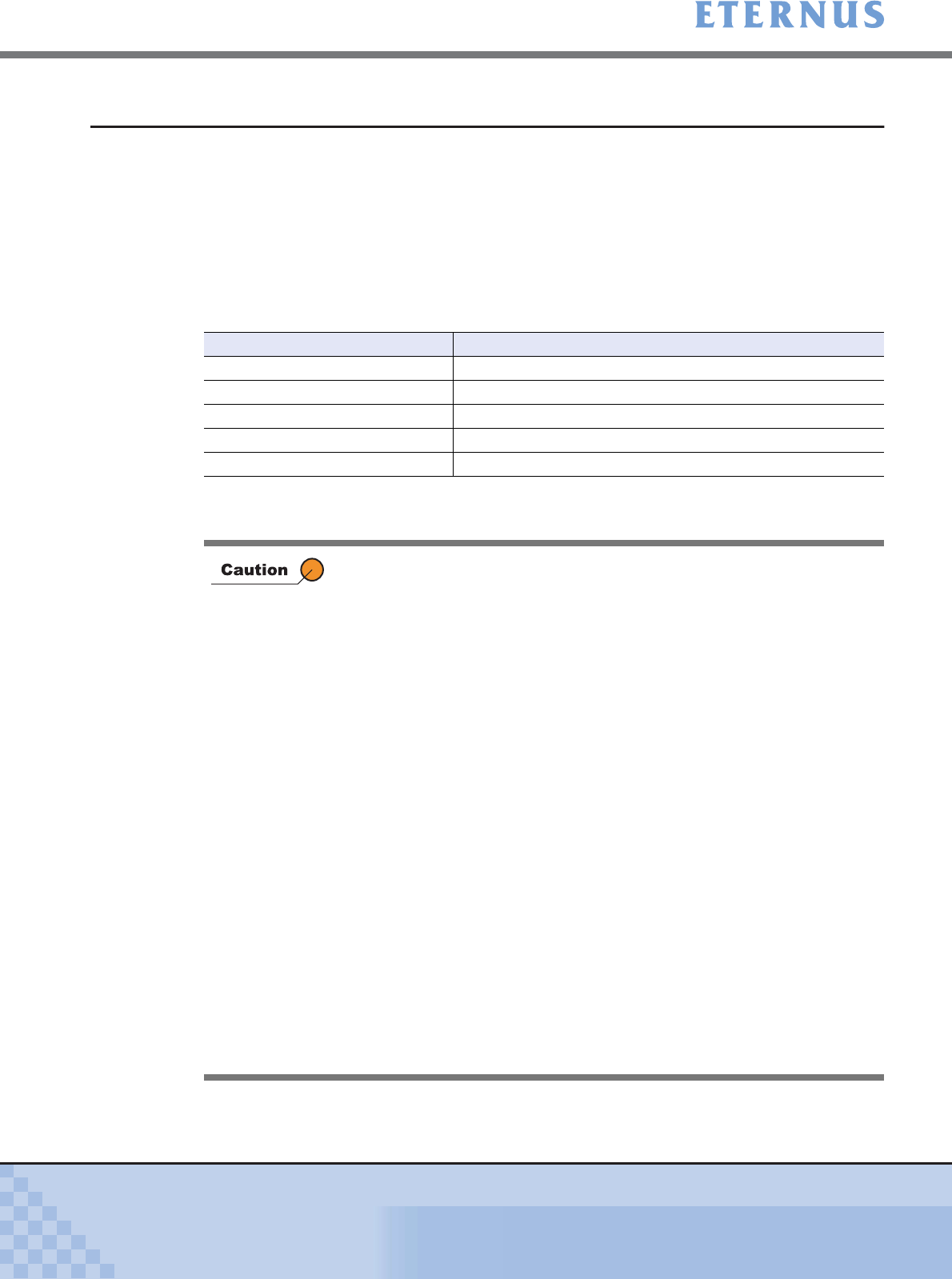
Chapter 5 Configuration Menu
> 5.2 RAID Management
ETERNUS DX400/DX8000 series ETERNUSmgr User Guide Settings/Maintenance
144
Copyright 2010 FUJITSU LIMITED
P2X0-0760-02ENZ0
5.2.1 Create RAID Group
This function creates a RAID Group without stopping ETERNUS DX400/DX8000 series opera-
tions.
Although RAID Groups have already been set at the time of shipping, the RAID Groups must be
created when settings are changed and/or disk drives are expanded. The created contents can
be checked using the [RAID Group List] function.
■ The maximum number of RAID groups for each model
*1: This indicates the number of RAID groups when all of the RAID levels are defined as "RAID1". In a
GlobalServer system, the number of RAID groups that can create volumes may be limited by disk
capacity and Logical Volume type (G/H/K).
Model The maximum number of RAID groups (*1)
ETERNUS DX410 105
ETERNUS DX440 210
ETERNUS DX8100 29
ETERNUS DX8400 502
ETERNUS DX8700 1364
• Only data disk(s) which do not belong to any RAID Group can be
selected for a new RAID Group.
• All disk drives selected for a RAID Group must be t h e s a m e c a p a c i t y. I f
disk drives of different capacities exist in a RAID Group, the smallest
becomes the standard, and all other disks are regarded as the same
capacity as the smallest disk drive. In this c a s e , t h e r e m a i n i n g d i s k
space will NOT be used.
• A mixture of Fibre Channel disk drives and Nearline SATA disk drives
cannot be used in a single RAID group.
• A mixture of Fibre Channel disk drives and SSDs cannot be used in a
single RAID group.
• A mixture of Nearline SATA disk drives and SSDs cannot be used in a
single RAID group.
• Adding RAID Groups in the Thin Provisioning Pool cannot be performed
from the [Create RAID Group] function. Use the [Create/Extend Thin
Provisioning Pool] function to expand the Thin Provisioning Pool
capacity.
• When Resource Domains are registered in the ETERNUS DX400/
DX8000 series, Resource Domains that can be assigned to the RAID
Group differ depending on the current user account.
- When logged on using a Total Administrator account, RAID Groups
can be assigned to all the Resource Domains.
- When logged on using a Resource Domain Administrator account,
the RAID Groups can be assigned only to the relevant Resource
Domain.


















