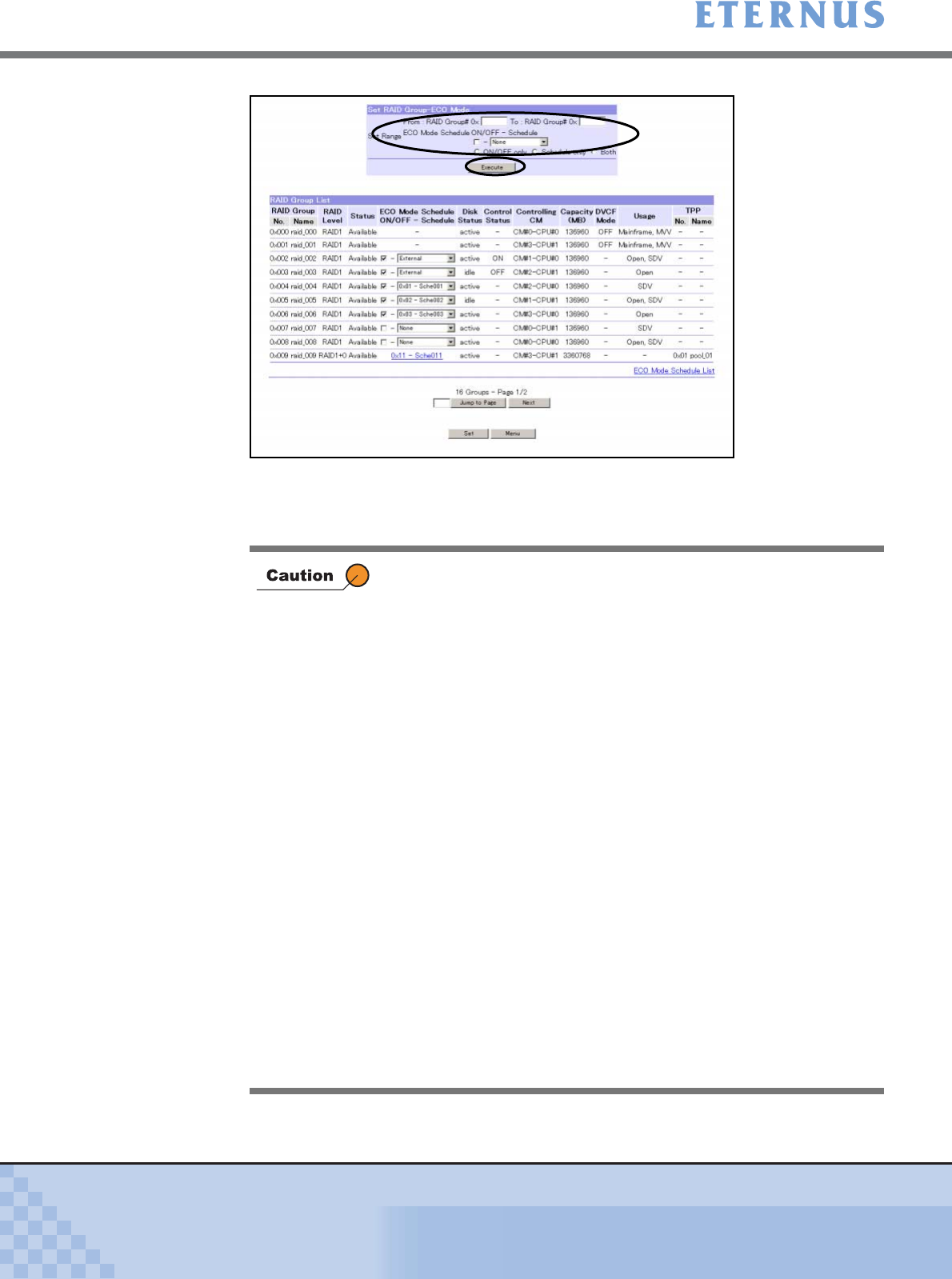
Chapter 6 Settings Menu
> 6.5 Eco-mode
ETERNUS DX400/DX8000 series ETERNUSmgr User Guide Settings/Maintenance
524
Copyright 2010 FUJITSU LIMITED
P2X0-0760-02ENZ0
→ RAID group list will be updated.
RAID Group where the Eco-mode schedule has been changed is displayed with a yellow
background.
• All the Eco-mode schedules assigned to Resource Domains are
displayed in the list box when logged on the ETERNUS DX400/
DX8000 series, in which the Resource Domains are registered,
using a Total Administrator account. When logged on using a
Resource Domain Administrator account, Eco-mode schedules
that are assigned to the sa me Resource Domain in which the
user account is assigned, and Eco-mode schedules that are
assigned to the Shared Resource, are displayed in the list box.
When RAID Groups, which are assigned to the same Resource
Domain as the selected Eco-mode, are included in the specified
range, clicking the [Execute] button changes the Eco-mode
settings for these RAID Groups. Note that when the selected Eco-
mode schedule is a Shared Resource, all the Eco-mode settings
that can be managed by the current user account in the specified
range will be changed. The Eco-mode schedule can be set "ON"
or "OFF" regardless of Resource Domains.
• If the [Execute] button is clicked in the following c onditions, an
error screen appears.
- Both or one of the "From: RAID Group#" or "To: RAID Group#"
text boxes is blank
- Characters other than hexadecimal number are specified in
the "From: RAID Group#" or "To: RAID Group#" field
- If there are no RAID Groups where the Eco-mode schedule
can be set in the range specified with "From: RAID Group#."
and "To: RAID Group#"
- When the [Eco-mode Schedule] radio button is not selected


















