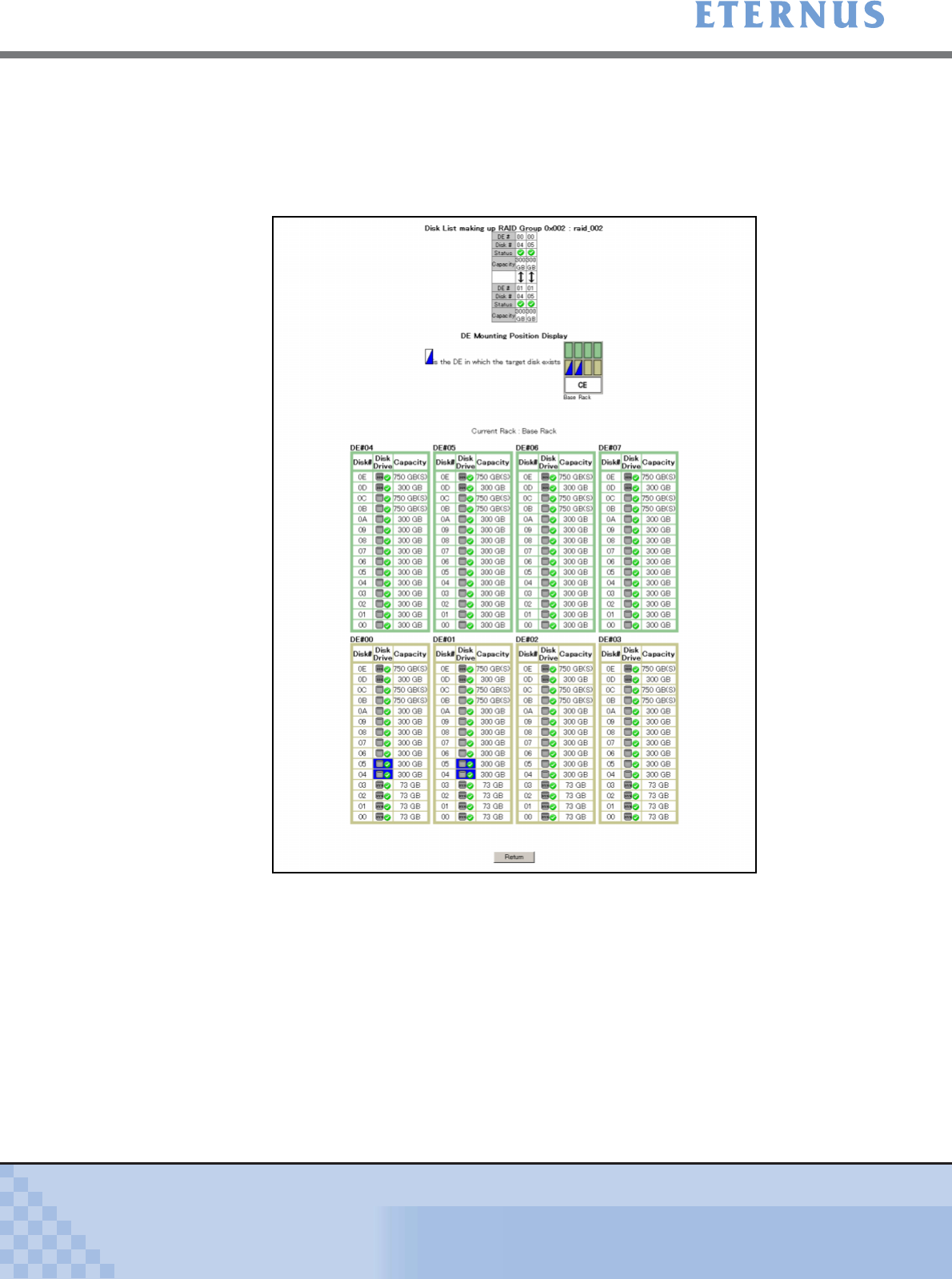
Chapter 3 Status Menu
> 3.3 RAID Group List
ETERNUS DX400/DX8000 series ETERNUSmgr User Guide Settings/Maintenance
62
Copyright 2010 FUJITSU LIMITED
P2X0-0760-02ENZ0
2 To check the details of each item, click the link of the [RAID Group List (Initial)]
screen.
Screens displayed when clicking each link are described below.
• RAID Group number (RAID Group No.)
Displays the installation diagram of disk drives configuring the RAID Group.
For RAID1+0 disks, disk mirror pairing details are displayed under a double-headed
arrow. When the RAID group contains a failed disk, its still normal pair is shown paired
with the hot spare disk replacement for the failed disk, while the failed disk is displayed
to the right of the pair of normal disks.
"(S)" is displayed in the Capacity field of Nearline SATA disk drives.
"(SSD)" is displayed in the Capacity field of Solid State Drives.


















