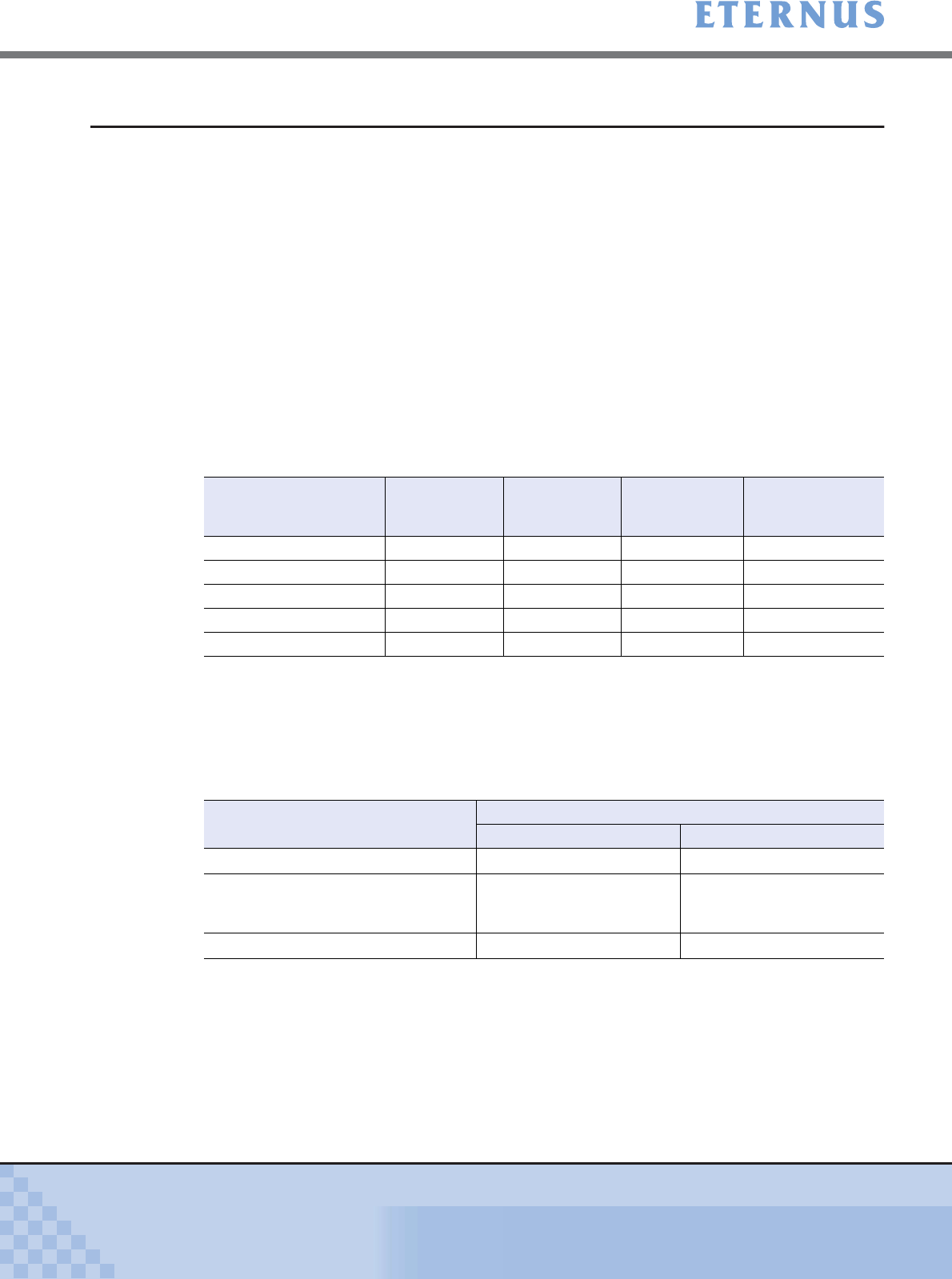
Chapter 5 Configuration Menu
> 5.4 Host Interface Management
ETERNUS DX400/DX8000 series ETERNUSmgr User Guide Settings/Maintenance
375
Copyright 2010 FUJITSU LIMITED
P2X0-0760-02ENZ0
5.4.5 Allocate Host-Affinity Group
On this screen, add or delete Host-Affinity Group related to the Host-Affinity function without
stopping
ETERNUS DX400/DX8000 series operations.
The Host-Affinity Group setting is used to associate the Host World Wide Name (WWN) or iSCSI
Host registered in the
ETERNUS DX400/DX8000 series with Affinity Groups. Only hosts that
have Host World Wide Name or iSCSI Host registered to the
ETERNUS DX400/DX8000 series
by the Host-Affinity Group setting can access specific Affinity Groups associated with the hosts.
Set Affinity Group only when hosts and the ETERNUS DX400/DX8000 series are connected via
FC-CA or iSCSI-CA.
The maximum numbers of WWNs, iSCSI Hosts, Affinity Groups, and Host-Affinity Group settings
which can be registered vary depending on each model. The following shows the number which
can be set for each model.
■ The number of WWNs/iSCSI Hosts/Affinity Groups/Host-Affinity Group settings which
can be registered
When setting Host-Affinity Groups, the number of LUNs that can be accessed from the host
varies depending on the host. The following shows the number of LUNs that can be accessed
from the host.
■ Number of LUN that can access
Model Number of
WWNs
Number of
iSCSI Hosts
Number of
Affinity Groups
(in the system)
Number of
Host-Affinity Group
settings (per port)
ETERNUS DX410 256 256 256 64
ETERNUS DX440 256 256 256 64
ETERNUS DX8100 256 256 256 64
ETERNUS DX8400 1024 1024 512 64
ETERNUS DX8700 1024 1024 512 64
Host specific mode of Host Response Affinity group
Not connected Connected
HP-UX Mode (SCC)
512 LUNs (0x000
– 0x1FF) 1024 LUNs (0x000 – 0x3FF)
AIX Mode (Extended Address)
Linux/NR1000V Mode
(Extended Address)
512 LUNs (0x000
– 0x1FF)
-
Others
256 LUNs (0x000
– 0x0FF)
-


















