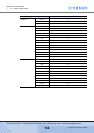Appendix A Screen Details
> A.12 Set Snap Data Pool
ETERNUS DX400/DX8000 series ETERNUSmgr User Guide Settings/Maintenance
732
Copyright 2010 FUJITSU LIMITED
P2X0-0760-02ENZ0
■ Setting Items for Creating SDPV
● Setting item
• Capacity of volumes
Enter a value between 1 and 2,048 as the size in GB of the SDPV(s) that are to be created.
• Number of volumes
Enter a value between 1 (Default) and 128 as the number of SDPV(s) that are to be created.
• [Create as an encrypted volume.] checkbox
To register the created SDPV being encrypted, check this box.
● Displayed contents
• SDPE
The size (1GB, 2GB, or 4GB) of the extra capacity areas a l l o c a t e d f r o m t h e S D P V i s
displayed. The SDPV capacity must be a multiple of this SDPE size.
A.12.3 Set Snap Data Pool (Select SDPV) Screen
On this screen, select the SDPV to be deleted and its deletion method.
Refer to "A.12.1 Set Snap Data Pool (SDPV List) Screen" (page 729) for setting items of [Snap
Data Pool Information] and [Logical Volume List].
■ Logical Volume list
● Setting item
• Checkbox
When the [Individual] radio button is selected, check the checkbox for SDPV(s) to be deleted.
Refer to "Cautions for Open volume creation" (page 725) in "A.11.1
Create Logical Volume (Create Logical Volume) Screen" (page 720) to
use user capacity in the RAID group without unused capacity.
The checkbox is displayed when the encryption mode is enabled.
One SDPE is specified in the ETERNUS DX400/DX8000 series. To
change SDPE, click the [Change SDPE] link in the [Set Snap Data Pool
(SDPV List)] screen.