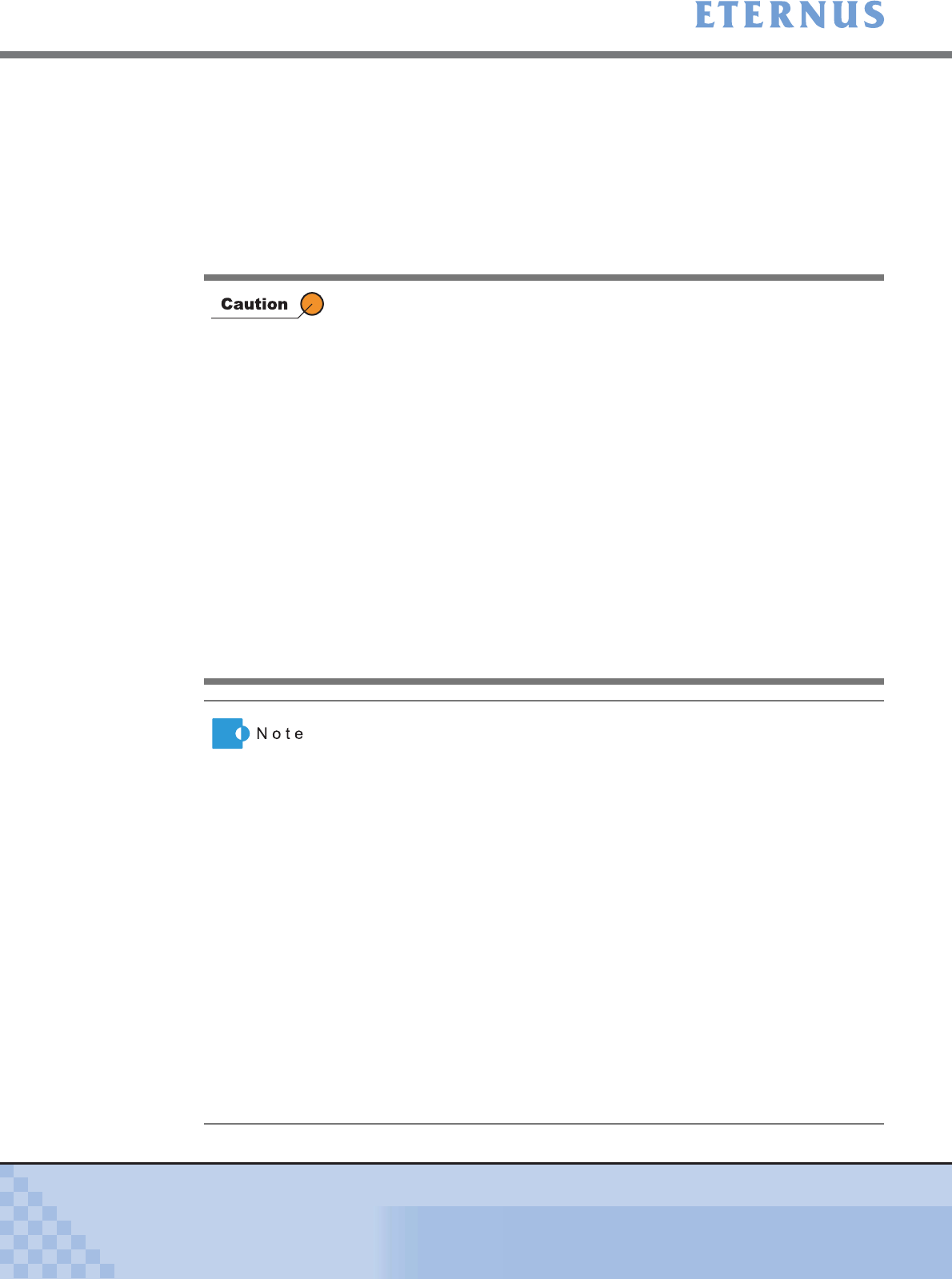
Chapter 6 Settings Menu
> 6.6 Remote Advanced Copy Configuration
ETERNUS DX400/DX8000 series ETERNUSmgr User Guide Settings/Maintenance
547
Copyright 2010 FUJITSU LIMITED
P2X0-0760-02ENZ0
Devices supported as the Local Device and Remote Device of [Create Advanced Copy
Information] are shown as follows:
• Local Device: ETERNUS DX410/DX440, ETERNUS DX8100/DX8400/DX8700,
ETERNUS4000, ETERNUS8000, ETERNUS6000
• Remote Device: ETERNUS DX410/DX440, ETERNUS DX8100/DX8400/DX8700,
ETERNUS4000, ETERNUS8000, ETERNUS3000, ETERNUS6000
However, the ETERNUS6000 and ETERNUS3000 cannot be selected as the Local Device and
Remote Device when using "iSCSI-RA" interface.
• When creating an Advanced Copy path configuration between different
ETERNUS models (such as the ETERNUS DX8700 and
ETERNUS6000), the configuration must be created in the newer model
(the ETERNUS DX8700 in our example). This is to avoid the [Create
Advanced Copy Information] function for the older model refusing to add
the newer model information or creating a configuration that is not
acceptable to the newer model.
• When the copy source and the copy destination are the same device,
Advanced Copy path configuration cannot be created.
• When the Box ID of a device, whose Advanced Copy path configuration
has already been set, is changed, Remote Advanced Copy (REC)
cannot be executed. Set Advanced Copy path configuration again in all
the related devices after remaking the Advanced Copy path
configuration with a new Box ID.
• FC-RA and iSCSI-RA should not be used together in the ETERNUS
DX410/DX440, ETERNUS DX8100/DX8400/DX8700, ETERNUS4000,
and ETERNUS8000.
• When logged on using a Resource Domain Administrator account, the
[Create Advanced Copy Information] menu is not displayed.
• The Advanced Copy path configuration file which can be read using
[Saved File (Read Backup Info)] of this function, can only be created
and saved by this function.
• The adaptor configuration file, which can be read using [Upload Adaptor
Information] of this function, can only be exported and saved by [Export
Advanced Copy Information] menu.
When the device to be added is ETERNUS6000, the FCRA information
file which was exported and saved from the [Export FCRA Information]
menu of the ETERNUS6000 can be used.
• ETERNUS3000 does not have a function to export and save the adaptor
configuration. When adding the ETERNUS3000 device information, use
the [Add New Storage System]. The [Upload Adaptor Information] may
not be used.
• When applying the Advanced Copy path configuration created by this
function, use the [Set Advanced Copy Path] menu.
• When deleting the Advanced Copy path configuration of the Local
Device, after deleting all the Advanced Copy path configurations of the
Local Device by this function, update information in the Local Device
using the [Set Advanced Copy Path] menu. The Advanced Copy path
configuration of the Local Device will be initialized.


















