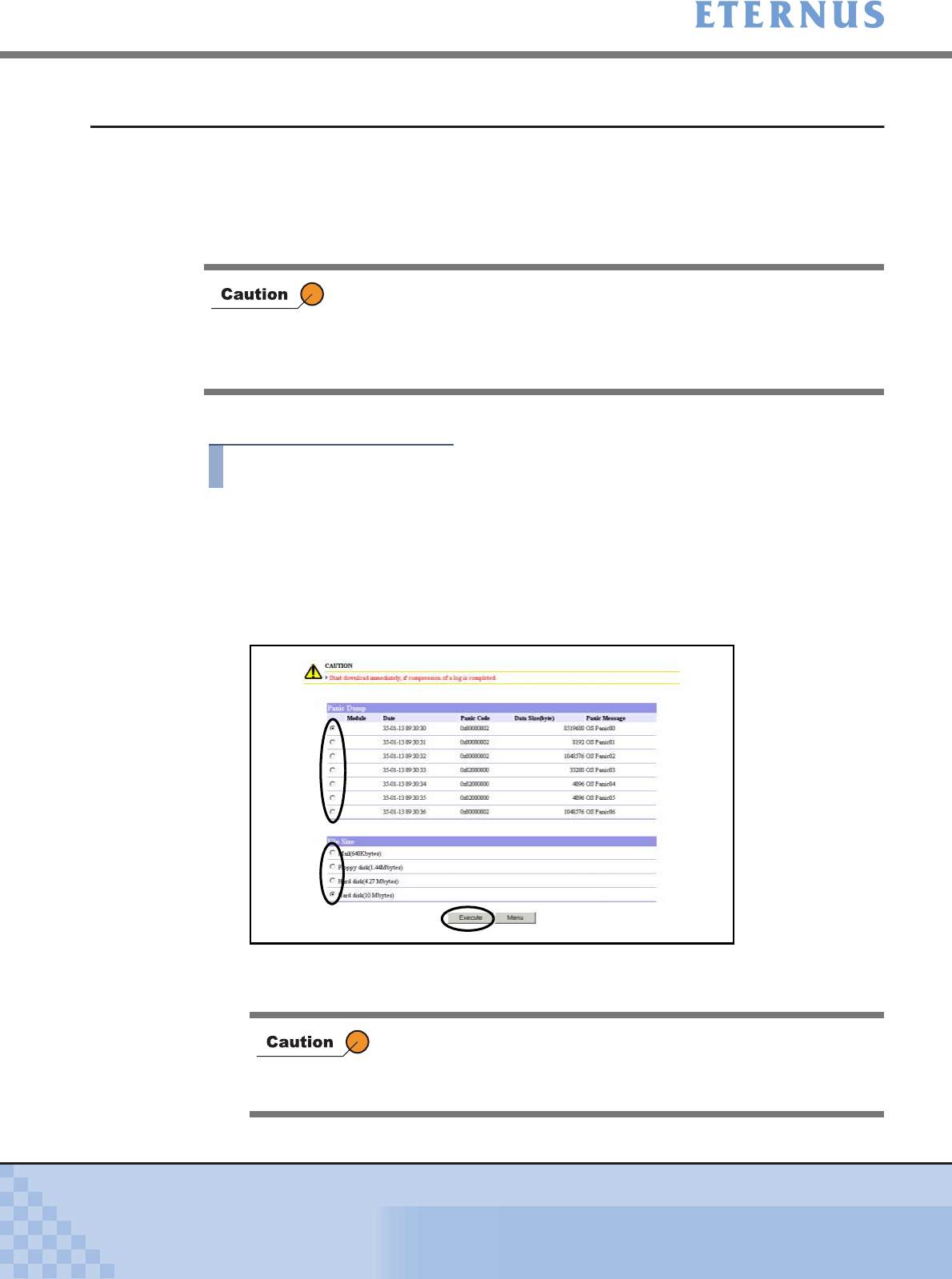
Chapter 7 Download Menu
> 7.1 Download
ETERNUS DX400/DX8000 series ETERNUSmgr User Guide Settings/Maintenance
621
Copyright 2010 FUJITSU LIMITED
P2X0-0760-02ENZ0
7.1.4 Export Panic Dump
Panic Dump is the memory information output at failure occurrence to analyze the cause of firm-
ware abnormality or hardware error. This function exports and saves the memory information of
CM/CA in the specified units. Floppy disk, hard disk, and mail transmission are available as file
save destinations. Users can select the unit size of Panic Dump depending on the file to be
saved.
The following explains operation procedures when exporting panic dumps.
Procedure
1 Click [Export Panic Dump] in the [Download] menu.
→ The [Export Panic Dump (Initial)] screen appears.
2 Set the following items and click the [Execute] button.
• Panic Dump
• File Size (Segmented file size)
→ The [Export Panic Dump (Progress)] screen appears, and when the export is
completed, the [Export Panic Dump (Save)] screen appears.
• Up to 4 Panic Dump per CM can be saved in the ETERNUS DX400/
DX8000 series.
• If there are no Panic Dump to be exported in the ETERNUS DX400/
DX8000 series, a message to that effect will be displayed. Click the [OK]
button to return to the [Menu] screen.
When the specified Panic Dump does not exist, exporting file
process fails.
When a message to that effect appears, click the [OK] button to
return to the [Menu] screen, and execute [Export Panic Dump] again.


















